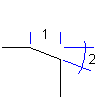
-
Click


 Chamfer. Find
Chamfer. Find
- Press ENTER for Setup.
- In the Chamfer dialog box:
- Select the Chamfer angle option.
- Select a value for the first length from the First chamfer length list or click
 to specify the length by clicking two points, or enter a value.
to specify the length by clicking two points, or enter a value. - Select a value for the angle from the Chamfer angle list, or click
 to specify the angle by clicking two points, or enter a value.
to specify the angle by clicking two points, or enter a value. - Click OK.
- Select the first object.
- Select the second object.
- Press ESC to exit the command.