Define the style of work location blocks and then use style rules to apply styles to location blocks in your drawing. In the Style Editor you can define mappings between custom attributes on the block file and attributes in the industry model in your design drawing. You can also set a variety of 2D and 3D style attributes.
If you set attributes with prompts and defaults in the block definition, these prompts and defaults are used when you insert the work location in the drawing. You must set the custom attribute mapping in the Style Editor to Empty for the attributes. The prompt to set attributes is controlled by the ATTREQ system variable. If ATTREQ=0, you are not prompted to set attributes. If ATTREQ=1, you are prompted to set the attributes.
You can also create rules that list materials and associated features in work locations. Updates to materials and associated features are reflected in the work locations that reference them.
- Click Configuration tab
 Materials panel
Materials panel Configure Material List.
Configure Material List. - In the Material List Configuration dialog box, click the Work Location Style tab.
- Click Add New Style.

- Give the new style a name and then double-click the style to open the Style Editor.
- In the Style Editor, under 2D General, for Block, click Choose A Block For The Symbol. Double-click the block file to use for the work location style.
- Use the lists in the 2D Custom Attributes area to create mappings between attributes on the block and industry model attributes in your design drawing. To use prompts and default values from the block definition, select <Empty> for each attribute in the 2D Custom Attribute section of the Style Editor.
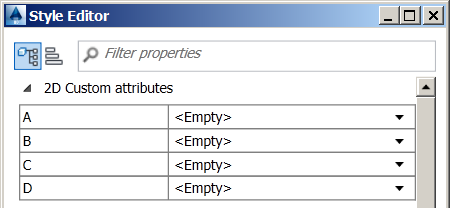
You can also map a block attribute to an expression. The values are displayed in the work location.
- To map a block attribute to an expression, click <New Expression> from the drop down list in the 2D Custom Attributes area.
Use the Rule Expression Editor to create an expression rule that adds the material list or list of associated attributes to the work location.