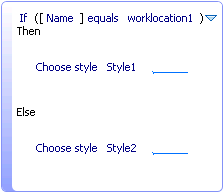If you create work location styles, you must create rules to apply them to work locations. You can also create work location expression rules that add material lists and/or associated attribute lists to the work location block. For more information on work location expressions, see To Create a Work Location Expression Rule.
- Click Configuration tab
 Setup panel
Setup panel Manage Rules.
Manage Rules. - In the Rule Configuration dialog box, navigate to Style
 Work Location.
Work Location. - Click Create Rule and do either of the following
- Click Choose Style and from the Styles list, click the style to apply to all work locations.
If you do not create a style rule, the default work location style is used for all work locations.
- Click If and define conditions for work location styles for different conditions.
- Click Choose Style and from the Styles list, click the style to apply to all work locations.
-