You can define geometry of 3D cages. This is a supplementing macro to the Ladders - Position macro.
To begin defining a cage, open the Cages dialog from:
- Menu: Steel > Parametric structures > Cage
- Ribbon: ASD - Model > Parametric structures > Cage
- Toolbar: Parametric structures > Cage
 .
.
In the drawing area, click to specify the first ladder bar and the second ladder bar (or define the cage width).
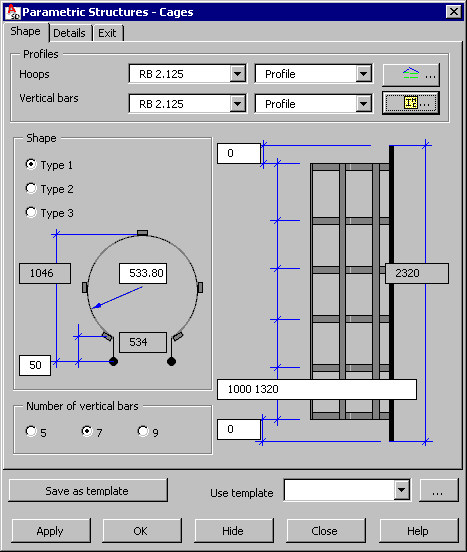
Cages are generated as a single object, but can be split into separate parts (profiles, plates). The basic definition while generating cages is to indicate the first (main) bar.
If a value entered into any edit field of this macro does not satisfy the structural assumptions, the background of the edit field turns red and a warning displays in the command line.
Elements composing the cage are displayed in the drawing below. Number of hoops and vertical bars are defined in the dialog, and there must be at least one profile (main bar) in order to define a cage.
Define the ladder plane and the cage width by indicating the second bar (profile) that must be parallel to the main bar. The main bar also determines the vertical direction of a cage; the cage height is defined as a difference (or a sum) of the main bar length and the values of offsets you define. Upper and Lower offsets may be positive (shortening) or negative (extension) values. The cage height determines the location of first and last hoops, which are always provided at the beginning and at the end of a cage.
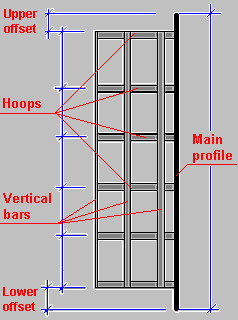
Profiles of hoops and vertical bars available on the selection lists are those defined in the Profile List dialog. To add a profile to the list, click ![]() . The Profile list dialog displays, where you can select a profile.
. The Profile list dialog displays, where you can select a profile.
Profile families available on the selection lists are those defined in the Family Manager dialog. To add a family to the list, click ![]() . The Family manager dialog displays, where you can select a family.
. The Family manager dialog displays, where you can select a family.
After you define the profile type and the family type for hoops and vertical bars, specify the type of cage shape and dimensions of a selected cage type. There are 3 cage types available:
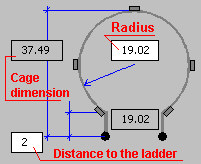
Define hoop radius and distance to the ladder.
The radius of the hoop is the user-defined radius of the internal edge of a hoop profile. You can also specify a value for the distance to the ladder (the distance is measured to the axis of the main bar).
The cage dimension is calculated from the ladder width and the parameter values specified on the Shape tab. This value is the distance between the external edge of a hoop profile and the axis of the ladder main bar.
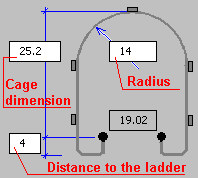
Define hoop radius, distance to the ladder, and cage dimension.
The hoop shape is a combination of a rectangle and a semicircle of user-defined radius (the radius of the internal edge of a hoop profile). You can also specify the distance to the ladder (the distance is measured to the axis of the main bar).
The cage dimension is user-defined. This value is the distance between the external edge of a hoop profile and the axis of the ladder main bar.
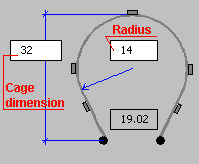
Define hoop radius and cage dimension.
The radius of the hoop is the user-defined radius of the internal edge of a hoop profile. The cage dimension is user-defined. This value is the distance between the external edge of a hoop profile and the axis of the ladder main bar. The hoop part joining the ladder bar is a straight segment that is tangent to the internal hoop edge.
Use the options at the bottom of the dialog to select a number of vertical bars (5, 7, or 9) along the cage perimeter. Arrangements of vertical bars along the perimeter for the available types of the cage shape are shown below.
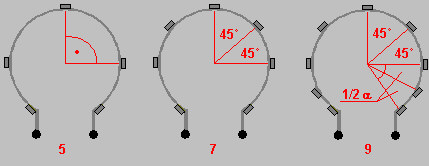
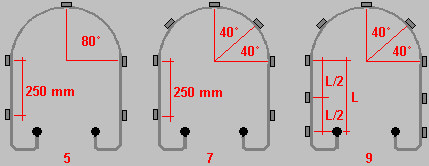
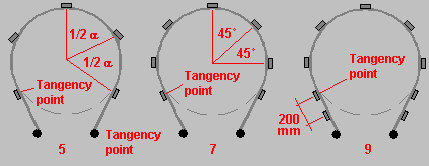
After you define the parameters of the cage shape, click the Details tab to display the Cages - Details dialog.
See also: