Use these subassemblies to add kerb, channel, and sidewalk structures to road assemblies that are typically used in urban design applications.
| Image | Subassembly | Common Uses |
|---|---|---|
 |
UrbanKerbChannelGeneral: Creates a standard kerb and channel shape with input parameters for the dimensions. Also includes a subbase shape with user-defined subbase slope and extension. Default Tool Palette: Kerb Subassemblies |
Urban or residential kerbs |
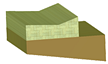 |
UrbanKerbChannelValley1: Creates a flat-bottomed valley kerb and channel shape with input parameters for the dimensions. Also includes a subbase shape with user-defined subbase slope and extension. Default Tool Palette: Kerb Subassemblies |
Urban or residential kerbs |
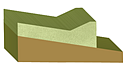 |
UrbanKerbChannelValley2: Similar to UrbanKerbAndChannel-Valley1 except that the bottom is sloped. Default Tool Palette: Kerb Subassemblies |
Urban or residential kerbs |
 |
UrbanKerbChannelValley3: Similar to UrbanKerbChannel-Valley1 except that the bottom is sloped beneath the channel, then becomes flat beneath the kerb. Default Tool Palette: Kerb Subassemblies |
Urban or residential kerbs |
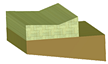 |
UrbanReplaceKerbChannel1: Replaces an existing kerb and channel and can tie the edge of a sod strip to the existing inside edge of a sidewalk. Vertical placement of the kerb is controlled by allowable mill and/or overlay and allowable ranges of slopes for the sod strip. Default Tool Palette: Kerb Subassemblies |
Kerb replacement |
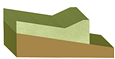 |
UrbanReplaceKerbChannel2: Similar to UrbanReplaceKerbChannel1 except that the vertical placement of the kerb is controlled by a profile. Default Tool Palette: Kerb Subassemblies |
Kerb replacement |
 |
UrbanReplaceSidewalk: Replaces an existing sidewalk by beginning at the outside edge and extending inward at a given width and slope. Default Tool Palette: Kerb Subassemblies |
Sidewalk replacement |
 |
UrbanSidewalk: Creates a concrete sidewalk at a given crossfall with inside and outside grass boulevards. Default Tool Palette: Kerb Subassemblies |
Urban or residential sidewalks |