Motion Flow mode lets you graphically arrange motion clips into a network and create and edit transitions between clips for animating one or more bipeds. The networked clips are joined together by transitions.
A motion flow script associates the network of clips with a biped. To animate one biped, you create a single motion flow script that uses a list of clips to animate the biped. To animate multiple bipeds or a crowd of bipeds, you can either use the random method of clip selection or a delegate–driven approach.
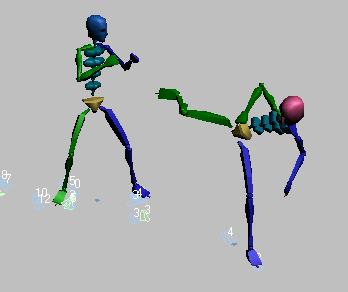
The random method simply picks clips at random and creates random scripts for each biped. This approach works well if the bipeds are standing still or are far apart and don’t require collision detection: a crowd of cheering fans at a ball game, for example. Clip and transition percentages are set with the Create Random Motion command during motion synthesis.
When dealing with a crowd, or multiple bipeds that are close together, the delegate-driven approach is the best solution. This approach uses many parameters to simulate moving crowds and incorporates collision detection, surface follow and other parameters. The delegate–driven method uses a network of clips, but instead of random selection. it bases clip selection on a delegate's speed and heading.
In a delegate–driven crowd simulation, clips are arranged to follow a logical sequence. For example, the first clip could be a start walk clip, then a walk loop, then a branch to a turn right and turn left clip, then a slow to stop clip and so on. During motion synthesis, this arrangement is used to pick clips. If character studio senses a collision ahead, it applies a slow-to-stop or a veer-to-avoid clip. For details about delegate-driven crowd behavior, see Crowd Animation.
