Note: This topic is for Roombook users only.
The room quantity calculation allows you to specify which furniture styles to calculate.
- Click

 .
. - Under Calculation Range, select Furniture Objects.
- Click Furniture Selection Filter to specify in detail which furniture objects to calculate.
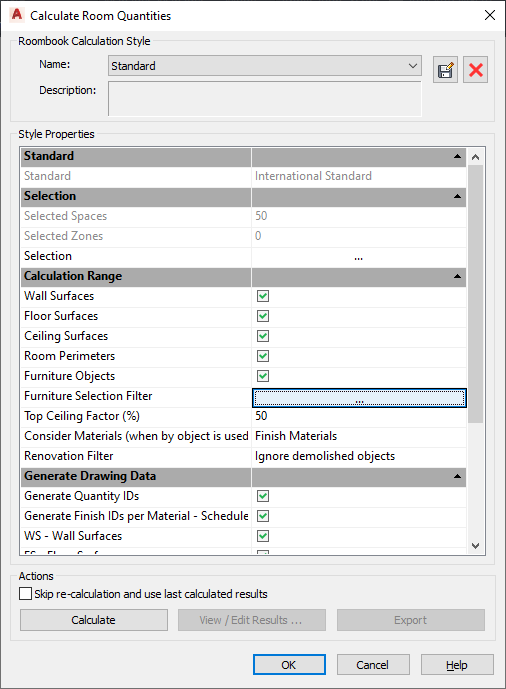
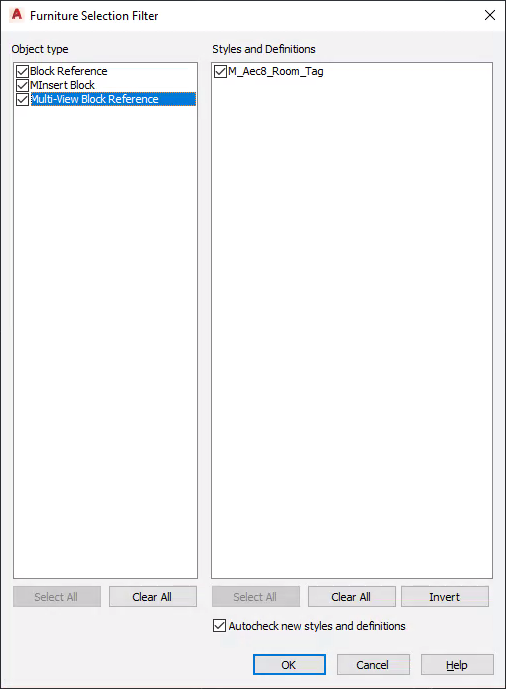
- Styles and Definitions
- Contains the categories where furniture objects can be selected:
- Block Reference
- MInsert Block
- Multi-View Block Reference
Only styles and definitions which are listed are referenced in the drawing.
- Select
- All objects for each category are listed. By default, all objects included in the calculation are selected.
- Autocheck New Styles and Definitions
- If new styles and definitions are added to a drawing after a room quantity calculation has already been performed, this option specifies that new styles and definitions are automatically to be included in the next calculation. By default, the option is activated.
- Select All
- Selects with one click all styles and definitions.
- Clear All
- Deselects with one click all styles and definitions.
- Invert
- Inverts the current selection state.