Use this procedure to specify the order in which keynotes in a given database are listed when displayed in the Keynote Editor, the Select Keynote dialog box, or keynote legends. To specify the sort order, you enter one or more masks that correspond to the patterns used for keys in the database. Keynotes are sorted on a field-by-field basis within each pattern. In other words, all keynotes having the same key pattern as the first mask you enter will be listed before any keynotes having the second pattern you enter.
When entering a mask, use the following conventions to represent the fields, characters, and delimiters that comprise the key pattern:
- Enclose sortable fields in brackets [ ] and delimiters in curly brackets { }. Example: [field]{delimiter}[field].
- Delimiters can be any character except a backslash (\) or any character string that does not begin with a backslash. (The backslash is reserved for system use.)
- Use a pound sign (#) to indicate a numeric character and a question mark (?) to indicate an alphanumeric character (digit, letter, or punctuation mark).
- For fixed-length fields, use the specified number of characters. Example: [###] indicates a 3-digit fixed-length field.
- Use [#...#] to indicate a variable-length numeric field, and [?...?] for a variable-length alphanumeric field.
- A variable-length field is always followed by a delimiter unless it is the final field in the mask.
As an example, the AecKeynotes database uses keys that consist of a 5-digit field, followed by a delimiter (.), a 1-character alphanumeric field, and a variable-length numeric field (for example, 09250.A101). The mask representing this pattern would be [#####]{.}[?][#...#]
- Click



 .
. 
- Select a database from the Keynote Database list.
- Click
 to display the Specify Key Sort dialog box.
to display the Specify Key Sort dialog box. 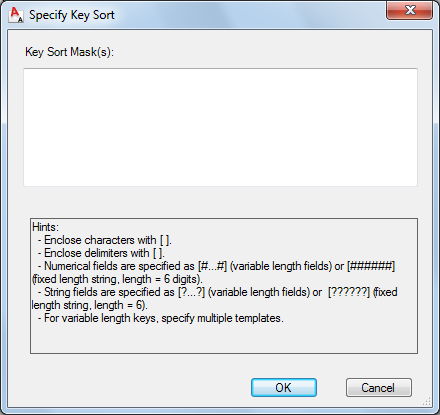
- In the Specify Key Sort dialog box, enter a key sort mask for each key pattern in the selected database. Use a different line for each mask.
- Click OK.