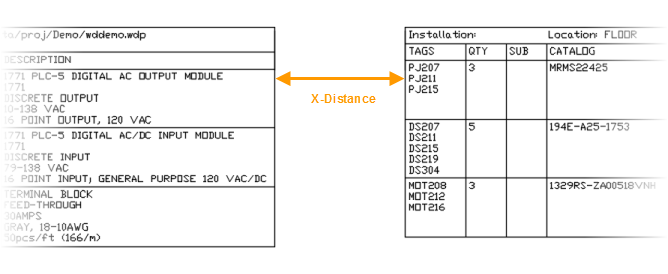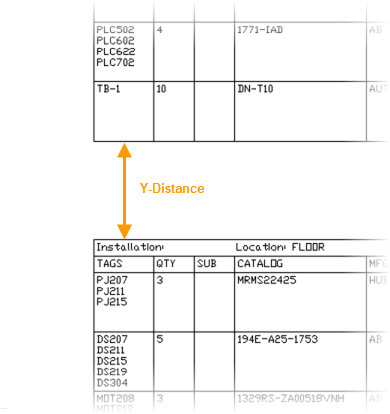A format (.set) file preformats reports. A format file is specific to a report type, such as Bill of Materials or Component report. A format file defines the following:
- Fields to include from the available fields
- Field order and justification
- Column labels
- File output options
- Table output options
- User post-processing options
Format files can be created in two ways.
- A format file is created when you run a report, select Change Report Format, and save any changes made to the report format.
- Create or edit a format file with the Report Format Setup command.
When you run a report you can specify a format file to use.
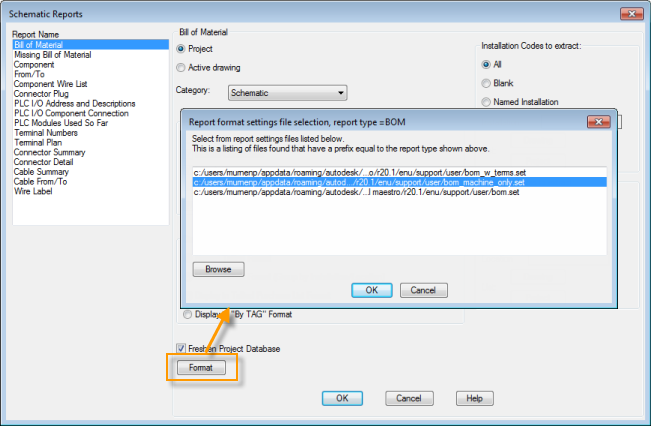
If you do not specify a format file, the report's default format file is used. If no default format file exists, the report uses a format defined in the program. Use these tables to determine the default format file for a report.
| Schematic Report | Default Format File |
|---|---|
|
Bill of Materials - Normal Tallied Format |
BOM |
|
Bill of Materials - Normal Tallied Format (Group by Installation/Location) |
BOM_LOC |
|
Bill of Materials - Display in Tallied Purchase List Format |
PUR_BOM |
|
Bill of Materials - Display in “By Tag” Format |
TAG_BOM |
|
Missing Bill of Material |
NOCAT |
|
Component |
COMP |
|
Wire From/To |
WIREFRM2 |
|
Component Wire List |
WIRECON |
|
Connector Plug |
PJCON |
|
PLC I/O Address and Descriptions |
PLC |
|
PLC I/O Component Connection |
PLCCON |
|
PLC Modules Used So Far |
PLCUSED |
|
Terminal Numbers |
TERM |
|
Terminal Plan |
TERMPLAN |
|
Connector Summary |
QPINRPT |
|
Connector Detail |
PINRPT |
|
Cable Summary |
CBL |
|
Cable From/To |
CABLECON |
|
Wire Label |
WIRELABEL |
| Panel Report | Default Format File |
|---|---|
|
Bill of Materials - Normal Tallied Format |
BOMPNL |
|
Bill of Materials - Normal Tallied Format (Group by Installation/Location) |
PBOM_LOC |
|
Bill of Materials - Display in Tallied Purchase List Format |
PUR_PBOM |
|
Bill of Materials - Display in “By Tag” Format |
TAG_PBOM |
|
Component |
PNLCOMP |
|
Nameplate |
PNL_NP |
|
Wire Connection |
PNLWCON |
|
Component Exception |
PNLXCPT |
|
Terminal Exception |
PNLTXCPT |
|
Wire Annotation Exception |
PNLWANNO |
Report Tables
When you run a report and select to insert it as a table, the program looks for an existing table for the report. If an existing table is found, the program updates the table rather than insert a new table. If an existing table meets all of the following conditions it is considered a match to the current report.
- The existing table is for the same report, for example Schematic Bill of Material; Normal Tallied Format.
- The existing table is for the same scope, for example Active Drawing or Project.
- The existing table used the same format file. If the table was inserted without specifying a format file, it is a match if you do not use a format file for the report you are running.
Since the format file is used to determine if the existing table is a match, you may need to create multiple format files for a given report type. This way you can insert tables for the same report multiple times, each using a different format file.
User Post
If you create custom post-processing lisp function, you can save these User Post options in the format .set file. If a format file contains User Post options, the options are run before the report displays in the Report Generator dialog box. The User Post options also run when the format file is used with Automatic Reports.
Format Files for Automatic Reports
The Automatic Reports tool allows you to run multiple reports at one time. The Report Generator dialog box is not displayed for each report and no user input is required once launched. Format files are required to use Automatic Reports. The format files must define file output, table output, or both since the reports are not displayed on the screen. Use Format File Setup to define file and table output in a format file. Find
If your format file contains table output, define the insertion point, otherwise the table is inserted at 0,0 coordinate value by Automatic Reports.
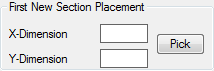
Breaks in a report table can be defined either by using the Special Breaks option or by defining a specific number of rows per table section. If your table contains breaks and multiple table sections per drawing, define the distance between table sections in your format file.
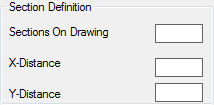
The X-distance and Y-distance values define the distance from the end of one table section to the beginning of the next. It is used when multiple table sections for one report are on the same drawing. A blank value is interpreted as zero.