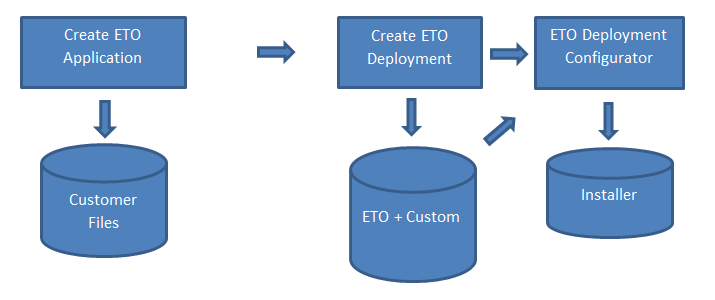Developer steps - Non-OEM Applications
- Create an Inventor addin application using an Inventor ETO Developer seat.
- (Optional) Create customized installer content for all desired replacement files in distribution (icons or jpgs).
- Create a distribution master with Autodesk Installer Framework in deployment mode.
- Run the ETO Deployment Configurator on the deployment administrator image.
- Distribute the application to your end users.
Inventor Addin Workflow