The 3D Area Clearance category on the Strategy Selector dialog contains the main strategies for roughing a 3D component. In general, PowerMill machines a series of slices at user-defined Z heights. The tool steps down to a specified Z height and fully clears an area (slice) before stepping down to the next Z height to repeat the process.
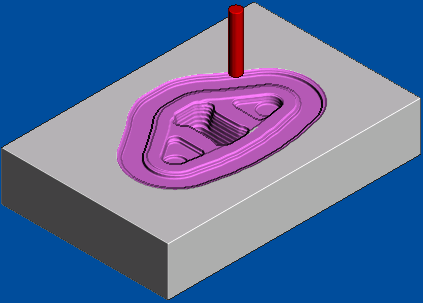
The 3D area clearance strategies are:
- Corner Clearance removes material left in corners.
- Model Area Clearance lets you choose between raster and offset styles to remove material from the model.
- Model Profile machines around the profiles of the Z slices created.
- Model Rest Area Clearance uses a large tool to carry out efficient volume removal, followed by a smaller tool to eliminate large terraces and to rough areas of the model that the large tool could not reach, such as pockets and corners.
- Model Rest Profile uses a large tool to carry out efficient volume removal and then use a smaller tool to eliminate large terraces and to rough areas of a profile.
- Plunge Milling uses a specialised cutting tool to remove large amounts of material from a component through a series of vertical plunging movements.
- Slice Area Clearance creates area clearance toolpaths from boundaries, patterns, flats, and DUCT picture files.
- Slice Profile lets you define a profile toolpath from boundaries, patterns, flats, and DUCT picture files.
The common tabs are described in common toolpath strategy pages.
For more information on the Strategy Selector dialog, see Toolpath Strategies.