The Contact Point Boundary dialog creates a boundary that limits the tool contact point rather than the tool tip position.
Note: The Selected Surface Boundary option, on its own, works well for machining a surface (or surfaces) with adjacent unselected surfaces. However, this boundary is not designed for machining an isolated surface (one with no adjacent surfaces). If you use this boundary with an isolated surface, the tool rolls over the edge, as there are no unselected surfaces to stop it. Therefore, it is advisable to use the Contact Point Boundary option instead.
Click Boundary tab > Create panel > Contact Point to display the Contact PointBoundary dialog.
This dialog contains the following:
-
 Lock — Click to lock the boundary so that its parameters cannot be changed. When a boundary is locked, the button changes to
Lock — Click to lock the boundary so that its parameters cannot be changed. When a boundary is locked, the button changes to  and all the parameter fields become 'read-only'. Click the button again to unlock the boundary. This is useful for protecting complex boundaries that may have taken some time to calculate.
and all the parameter fields become 'read-only'. Click the button again to unlock the boundary. This is useful for protecting complex boundaries that may have taken some time to calculate. -
 — This icon shows the type of boundary you are creating; in this case, a Contact Point boundary.
— This icon shows the type of boundary you are creating; in this case, a Contact Point boundary. - Name — Enter the name of the boundary.
- Insert — The options in the Insert pane enable you to insert the associated entities into the boundary:
-
 Insert File — Click to display the Open Boundary dialog. Use the dialog to select a .dgk or .pic file to insert into the boundary.
Insert File — Click to display the Open Boundary dialog. Use the dialog to select a .dgk or .pic file to insert into the boundary. -
 Boundary — Click to insert the selected boundary into this boundary.
Boundary — Click to insert the selected boundary into this boundary.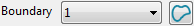
-
 Pattern — Click to insert the selected pattern into the boundary.
Pattern — Click to insert the selected pattern into the boundary.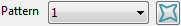
-
 Toolpath — Click to insert the selected toolpath into the boundary.
Toolpath — Click to insert the selected toolpath into the boundary.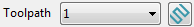
Only closed contours are inserted into a boundary from a file, pattern or toolpath. Open contours are ignored.
-
 Model — Click to insert the edges of the model surfaces currently selected in the graphics window into the boundary.
Model — Click to insert the edges of the model surfaces currently selected in the graphics window into the boundary. -
Model Tolerance — Enter the Model Tolerance. When within this tolerance PowerMill automatically detects and removes edges that are adjacent, so that only the outline of a group of adjoining surfaces is added to the boundary.
To be considered adjacent, surfaces must be oriented consistently. In the default shading mode, consistently oriented surfaces are shaded in the same colour (orange or red). If necessary, surfaces can be reversed using the Reverse Selected command from the Models context menu.
- Edge Tolerance — Enter a value to specify the tolerance between the boundary and the surface. This tolerance has an effect on the quality of the resulting boundary. An Edge Tolerance of 0 uses the automatic tolerance.
- Edit — The boundary edit options.
-
 Clear — Click to delete boundary graphical information, but maintain the entity name in the Explorer.
Clear — Click to delete boundary graphical information, but maintain the entity name in the Explorer. - Allow boundary to be private — Select to create a boundary that could become a private boundary. The boundary becomes private only when it's linked to a toolpath or stock model. A private boundary is linked to a specific toolpath and cannot be used by any other toolpaths. To use the same boundary elsewhere you have to duplicate it.
-
 Information — Hover over this button to display private boundary information.
Information — Hover over this button to display private boundary information.
- Apply edit history on calculation — When selected, applies the list of edits to the boundary when it is recalculated. When deselected, the boundary is recalculated using the options on this dialog, but no edits are applied.
-
 View boundary edits — Click to display the Boundary Editing History dialog, which enables you to see all edits you have made to the boundary.
View boundary edits — Click to display the Boundary Editing History dialog, which enables you to see all edits you have made to the boundary. - Apply — Click to calculate the boundary immediately, using the parameter settings from the dialog.
- Queue — Click to check that all the parameters used to calculate the boundary are acceptable. The boundary is added to the calculation queue and the dialog is closed. The boundary is calculated in the background when PowerMill would otherwise be idle.
- Accept — Click to store the boundary parameters. This closes the dialog without calculating the boundary. The boundary is calculated automatically when required.
- Cancel — Click to close the dialog without storing the boundary parameters.
Note: For more information on how to use contact point boundaries, refer to Example of Contact Point Boundary.