Selecting an option from the Sorting list  determines the toolpath order. The start point is always the toolpath nearest to the tool start-point.
determines the toolpath order. The start point is always the toolpath nearest to the tool start-point.
 Explorer order — Select to drill the holes in the order in which they appear in the Explorer.
Explorer order — Select to drill the holes in the order in which they appear in the Explorer.
 Along Y, one way in X — Select to drill the holes in order along the Y direction, one way in X.
Along Y, one way in X — Select to drill the holes in order along the Y direction, one way in X.
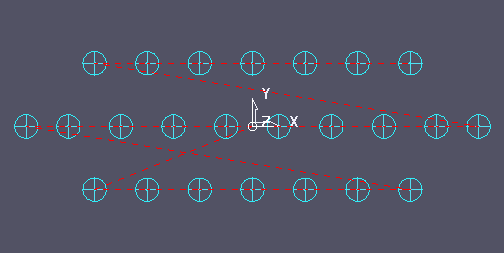
 Along Y, two way in X — Select to drill the holes in order along the Y direction, using two-way machining in X.
Along Y, two way in X — Select to drill the holes in order along the Y direction, using two-way machining in X.
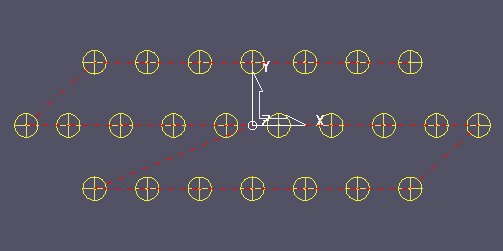
 Along X, one way in Y — Select to drill the holes in order along the X direction, one way in Y.
Along X, one way in Y — Select to drill the holes in order along the X direction, one way in Y.
 Along X, two way in Y — Select to drill the holes in order along the X direction, using two-way machining in Y.
Along X, two way in Y — Select to drill the holes in order along the X direction, using two-way machining in Y.
 Along Diagonal 1 One Way — Select to create a diagonal one-way machining toolpath.
Along Diagonal 1 One Way — Select to create a diagonal one-way machining toolpath.
 Along Diagonal 1 Two Way — Select to create a diagonal two-way machining toolpath.
Along Diagonal 1 Two Way — Select to create a diagonal two-way machining toolpath.
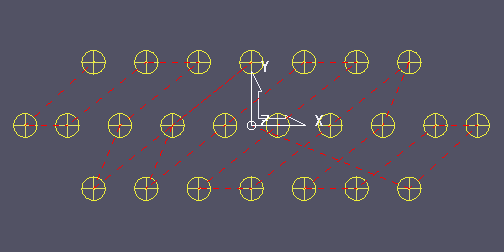
 Along Diagonal 2 One Way — Select to create a diagonal one-way machining toolpath.
Along Diagonal 2 One Way — Select to create a diagonal one-way machining toolpath.
 Along Diagonal 2 Two Way — Select to create a diagonal two-way machining toolpath.
Along Diagonal 2 Two Way — Select to create a diagonal two-way machining toolpath.
 Shortest Path — Select to create the shortest drilling toolpath.
Shortest Path — Select to create the shortest drilling toolpath.
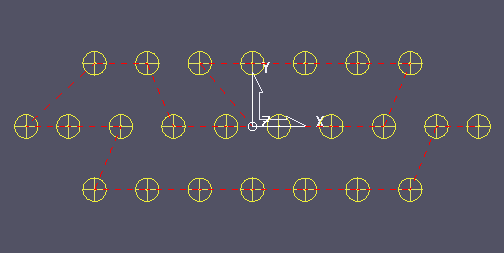
 Closest Point — Select to drill the holes by moving from one hole to the next closest hole.This may not be the shortest toolpath overall.
Closest Point — Select to drill the holes by moving from one hole to the next closest hole.This may not be the shortest toolpath overall.
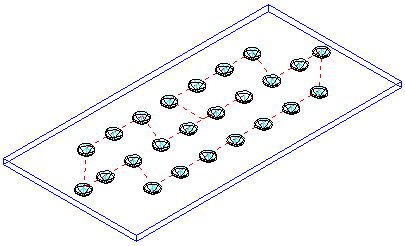
 Concentric Circles — Select to drill the holes in concentric circles radiating out from the tool start point position.
Concentric Circles — Select to drill the holes in concentric circles radiating out from the tool start point position.
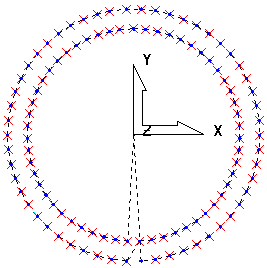
 Radial — Select to drill the holes radially radiating out from the tool start point position.
Radial — Select to drill the holes radially radiating out from the tool start point position.
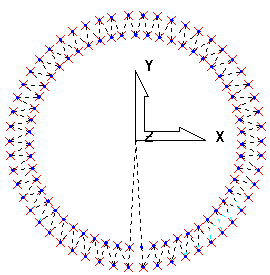
 Cylinder — Select to drill the holes along a cylinder.
Cylinder — Select to drill the holes along a cylinder.
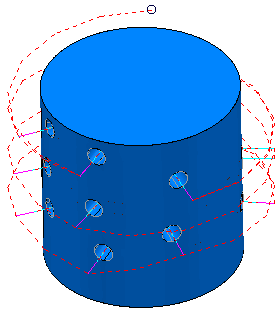
For more information see: