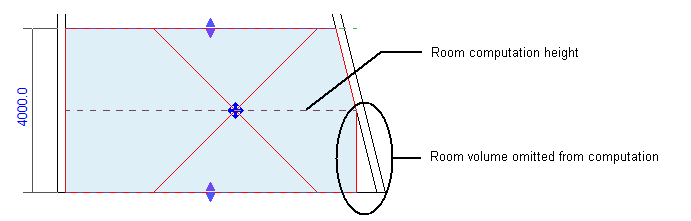In certain cases, the room volume that Revit computes may not reflect unique features of a room.
For instance, if a room-bounding element does not reach the upper boundary of the room, space above the element may not be included in the room volume.
For example, if a partial wall or architectural column that does not reach the ceiling or roof is defined as room-bounding, Revit does not include the space above the element in the room volume. In the following section view, the green columns do not reach the roof, and the white space above them indicates space that Revit omits from the room volume computation.

To avoid this situation, turn off the Room Bounding parameter for the elements. (Select the element, and on the Properties palette, clear the Room Bounding parameter.) In this case, the volume of those elements (and the space above them) is included in the room volume computation.
Note that Revit may also omit parts of the room from its volume computations due to a combination of sloping walls and the defined computation height.