Table cells can use data formats such as currency, numbers, dates, and more.
- Select the cells you want to redefine.
- To select a single cell, click once inside the cell.
- To select multiple cells, click inside one cell, hold the Shift key down, and click inside another cell. All cells between the two cells are selected.
- To select a row, click the row label.
- To select a column, click the column label.
- If the Properties Inspector isn't open, click .
- On the Properties Inspector, select a data type from the drop-down menu.
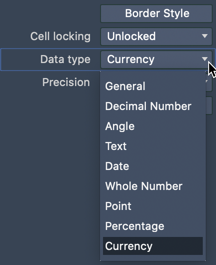
Different formatting options are shown depending on the data format selected.
- Define the format.
- If available, click Additional Format to display the Table Cell Format dialog box with more formatting options.
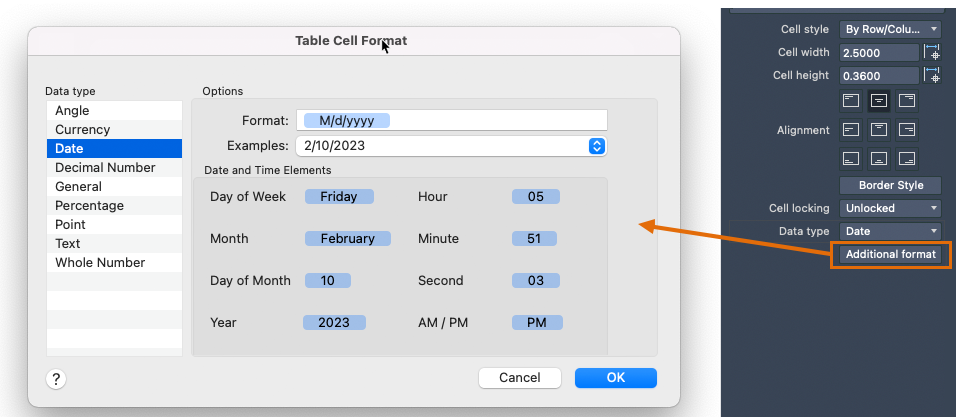
- Select from the available options.
- Click OK.