Each point in a topography creates triangulated geometry, which adds to the computational overhead. When an element is created using a large number of points, you can simplify it to improve system performance. When the element is simplified, the accuracy and geometry of the contours may be affected depending on the specific conditions of the topography. After the element has been simplified, verify the contours and geometry. Add points for accuracy if needed.
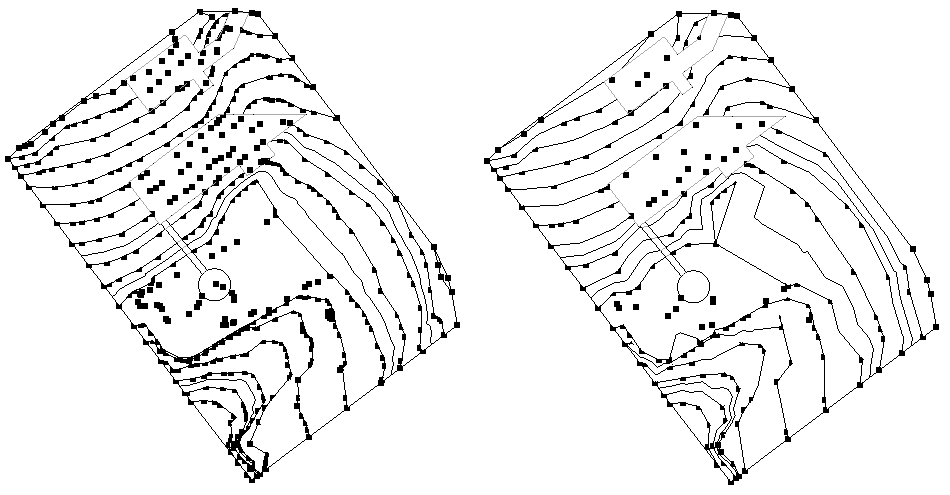
To simplify topography:
- Open the site plan view and select the toposolid.
- Click Modify | Toposolid tab
 Shape Editing panel
Shape Editing panel
 (Simplify Toposolid).
(Simplify Toposolid).
- Set the % Points to keep for the toposolid, and click OK.
For example: If a toposolid is defined with 1000 points and you set the % Points to keep to 70%, the amount of points used will be down sampled to 700 points.