CAMduct has the ability to control certain types of decoiler machines. A variety of preconfigured DPL files (dynamic linked libraries) are included which allow you to control specific decoiler machines. By default, these .DPL files are installed to the C:\Program Files\Autodesk\Fabrication <version>\CAMduct\DPLs folder.
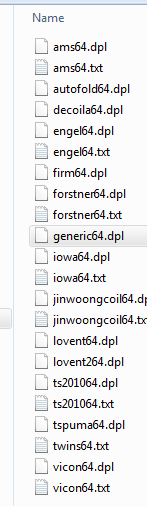
In addition to the .dpl file, an optional .txt file can also be included which allows you to set up custom option text for the decoiler.
The following sample procedures provide more information about how to set up certain decoilers, including a generic decoiler:
Creation and modification of post processors require custom development on a per-manufacture/per-equipment configuration basis, requiring close coordination with manufacturer technical documentation, consultation, and customer/user validation. Equipment manufacturers may make changes to their hardware at any time that may require a change to the post processors, so verification should be done ahead of time that CAMduct will work with the specific equipment you intend to use. For technical assistance with your post processor needs, the following partners may be able to assist you:
- Arkance Systems CZ at https://www.arkance-systems.cz/contact
- Applied Software at https://www.asti.com/contact-us/
- ENGworks Global at https://engworksglobal.com/contact/