Toggle element edges for a Process Simulation study
Fusion Manufacturing Extension
This feature is part of an extension. Extensions are a flexible way to access additional capabilities in Fusion. Learn more.
Switch between showing, and not showing, the edges of mesh elements in simulated results.
If the Results contextual environment is not open:
In the Browser, ensure that the Process Simulation study whose results you want to view is active.
On the Manufacture workspace toolbar, click Additive > Process Simulation > Results View
 .
.The Results contextual environment opens and shows the mesh of the part colored according to the active results type.
Click Edit > Toggle Element Edges
 .
.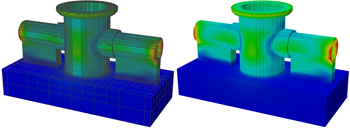
Element edges shown (left) and not shown (right).
Note: This feature is available only when you select a machine with additive MPBF capabilities.