The Build Ribbon allows the addition of data items to the design, and the creation of Flow Trains and Paths.
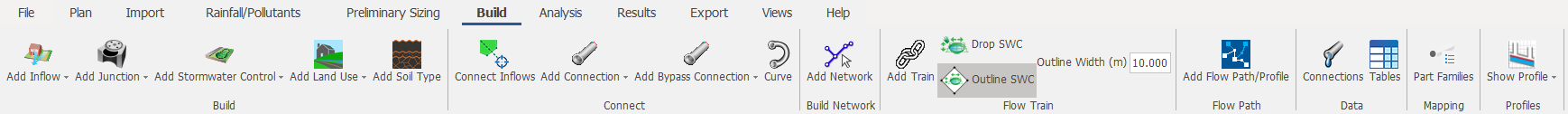
The different options are discussed within the sections listed below, please select one of these options for details.
Build
Each of the Build items can be selected to enable the addition of the item on the Plan view. By default the Build ribbon will list the currently selected item in the toolbox, however it is possible to select any of the available templates from the drop down list under each item type.
Connect
Connect options can be used to connect inflows, junctions and stormwater controls on the Plan view. Within the Connection and Bypass Connection options the currently selected connection type in the toolbox will be listed, however it is possible to select any of the available templates from the drop down list.
These work like a standard hydraulic connection, but allow the flow not entering an inlet to be routed to an inlet on another Junction/SWC. Note: A bypass connection will not permit reverse flow as it is connected to an inlet.
Flow Train
Adding a train can be used to place connected items in few steps. Click the link below for more details.
Flow Path
Adding a flow path can be used to define a designated connected section for viewing in profile or on the Connections form. Click the link below for more details.
Data
Provides access to other options