The Dope Sheet editor includes a menu bar, toolbar, outliner, and a view area. A short description is below, with links to their individual topics. To use the Dope Sheet Editor, see Edit keys using the Dope Sheet.
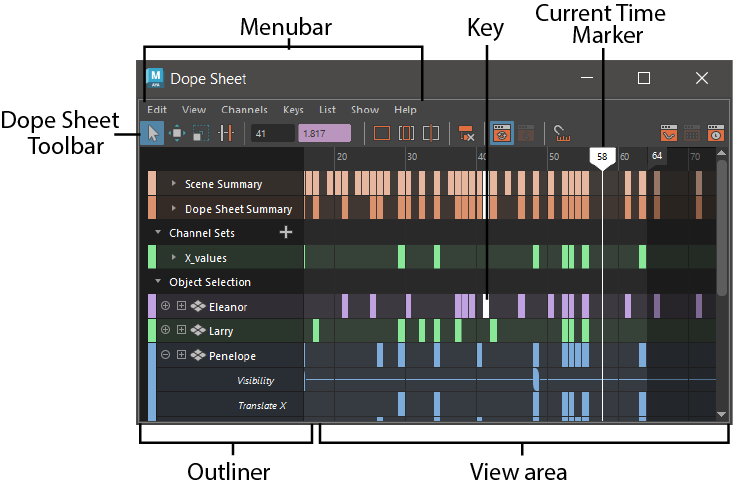
Dope Sheet menu bar
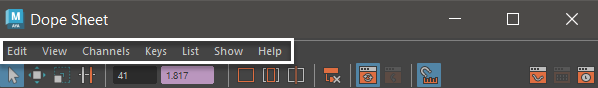
The Dope Sheet Editor menu bar contains tools and operations for manipulating keys within the view area of the Dope Sheet Editor. Each element in the menu is explained in a separate topic in the Dope Sheet menus topic.
Dope Sheet toolbar
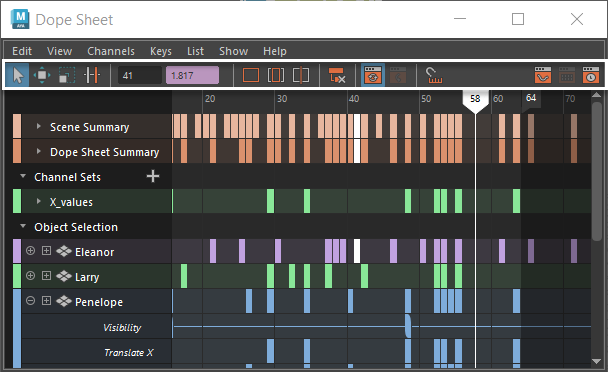
The Dope Sheet toolbar has icons for quick access to commonly used Dope Sheet operations. See Dope Sheet toolbar for explanations of what each icon does.
Dope Sheet outliner
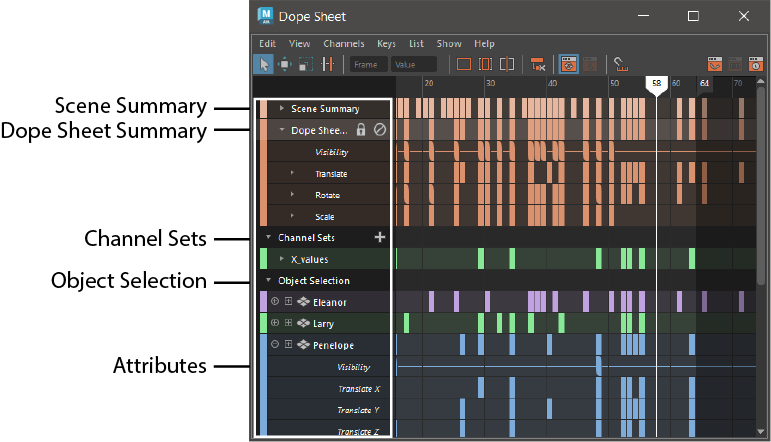
The outliner on the left side of the editor is where you find Dope Sheet nodes that represent animation keys, similar to Maya's Outliner, but with Dope Sheet specific features.
The Dope Sheet outliner shows the attributes of selected objects in a hierarchy, letting you organize attributes in groups according to type and object. See Dope Sheet outliner for more information on using the outliner.
Dope Sheet view area
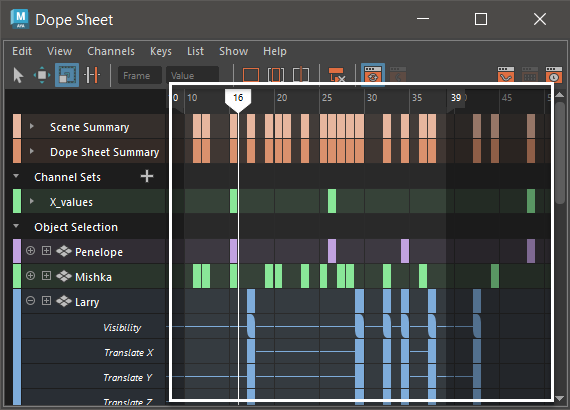
The Dope Sheet view area on the right side of the editor is where you manipulate keys.
The Dope Sheet view area displays keys hierarchically along the vertical axis. It displays time along the horizontal axis as cells or blocks. See Dope Sheet view area for more information on using the view area.