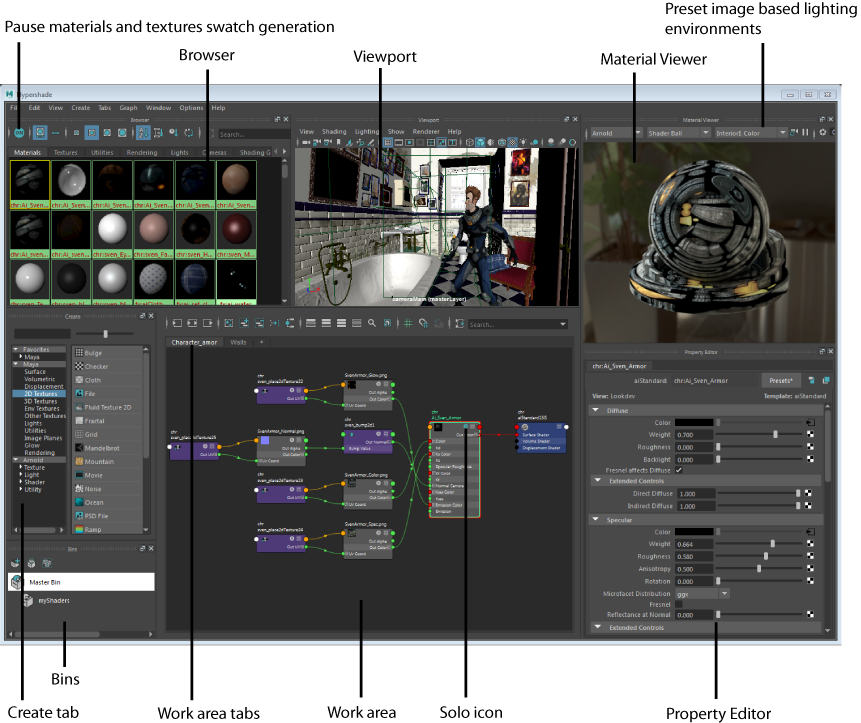The Hypershade is an artist-friendly and intuitive tool that allows you to easily build and edit materials and visualize the results in real-time in Viewport 2.0. It optimizes your look development workflow by enabling you to do the following:
- Build your shader in a node editing interface, where nodes are created in a custom view optimized for look development.
- Solo a node to preview its output, and to identify problems while working through a complex shading network.
- Create a custom layout that covers your look development workflow by docking, undocking and rearranging panels.
- Edit your materials using the Property Editor where only commonly used attributes are shown.
- Preview your textures, bump maps, and shaders in the Material Viewer.
- Work with multiple shader graphs simultaneously by using tabs in the work area.
- Avoid waiting for swatches to render by pausing materials and textures swatch generation.
Click
 on the status line to open the
Hypershade.
on the status line to open the
Hypershade.