Sets the scale factor to use when rendering luminance data. (Not needed when you use a renderer that generates 32-bit output.)
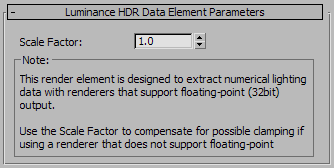
- Scale Factor
- When you use a renderer that does not support floating-point output, set Scale Factor to a value less than 1.0. Default=1.0 (no scaling).
