You can update wire number annotations for panel footprints and terminal blocks along with project-wide or drawing-wide updates.
- Click Project tab
 Project Tools panel
Project Tools panel  Manager.
Find
Manager.
Find
- In the Project Manager, right-click a project name.
- Select Properties.
- In the Project Properties dialog box, click Wire Numbers tab.
- Under Wire Annotations section, select the checkbox to enable annotations update with project-wide or drawing-wide wire number update.
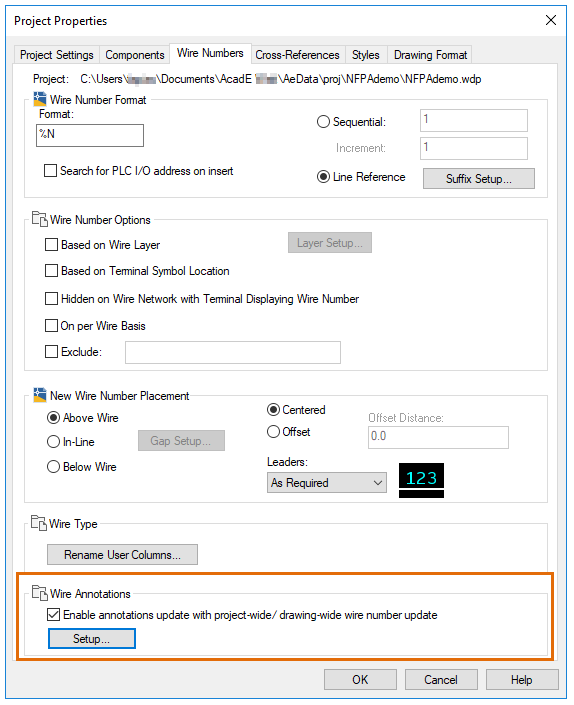 Note:
Note:- By default, this checkbox option is not selected.
- If the option is selected and a partial project-wide or drawing-wide wire number update is performed, a warning informs you that only the footprints in the selected drawings will be updated.
- Click Setup to choose the annotation format for the Terminal blocks.
Note: All terminal block footprints in the project are updated with annotations according to the selected format during project-wide or drawing-wide wire number updates. If ‘None’ is selected as the format and annotations already exist for the terminal blocks, performing a project-wide or drawing-wide wire number update removes the annotations for the selected drawings.
- On the ribbon, click Panel tab
 Other Tools
Other Tools Configuration drop-down
Configuration drop-down Configuration.
Find
Configuration.
Find
- In the Panel Drawing Configuration and Defaults dialog box, underPanel Wire Connection Report XYZ Offset Reference, click Setup to specify the format for other panel footprints.
Note: Only panel footprints that already have annotations are updated according to the selected format during project-wide or drawing-wide wire number updates.