Weld Surface Properties
After importing a Moldflow study that contains weld surface data, you need to select how the weld surface strengths are determined. By default, a user-specified strength reduction factor of 0.9 is applied to all elements that lie on the weld surface. To adjust the user-specified strength reduction factor, or to use the automatic calculation of weld surface properties:
- Click
 (Material > Weld Surfaces > Weld Surface Properties).
(Material > Weld Surfaces > Weld Surface Properties). - Select Weld surface properties are calculated automatically to have Advanced Material Exchange determine the strength reduction factors of the elements on the weld surface.
- Select User-specified strength reduction factor to enter a strength reduction factor between 0 < SRF ≤ 1.
- Click OK.
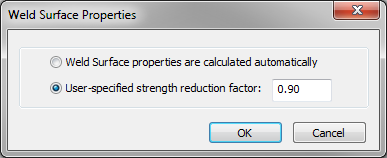
View the Weld Surface Strengths topic for more information on how the strength reduction factors are calculated and used.
