This tab lists the standard part models linked to the current project. Each standard part template can be used for the single part, assembly detection or both.
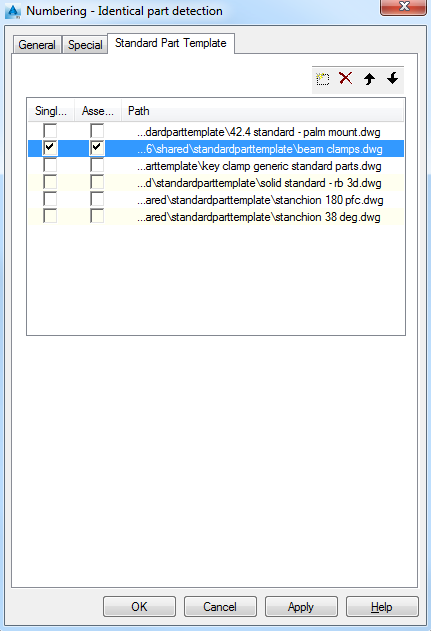
The folder .....\ProgramData\Autodesk\Advance Steel 2025\[INSTALLATION LANGUAGE EXTENSION]\Shared\StandardPartTemplate contains the standard part models.
| Button | Function |
|---|---|

|
Adds a new standard part template. |

|
Deletes the selected standard part templates. |

|
Moves up the list. |

|
Moves down the list. |
