Passing Parameters - Arnold for Houdini
Depending on the implementation, parameters can be passed to a C++ compiled procedural DSO with a Data String or User Data.
Parameters As Data String
If the path points to a ".dll" or ".so" file, the Data String attribute will appear. It allows passing parameters as a string, the format of which is not standard and is dictated by the particular implementation of each procedural DSO.
Parameters As User Data
Another way to pass parameters is with user data. Spare parameters can be added to the interface and will be passed to the procedural DSO as constant user data attached to the procedural node.
Choose > Edit Parameter Interface... to create spare parameters on the Procedural OBJ. Parameters can be added by Type from the left-hand menu to the Procedural folder.
The spare parameters must be placed in the Procedural tab and after the user_parms_separator Separator to be picked up by HtoA.
The Arnold type for the user data will be deduced according to the following table:
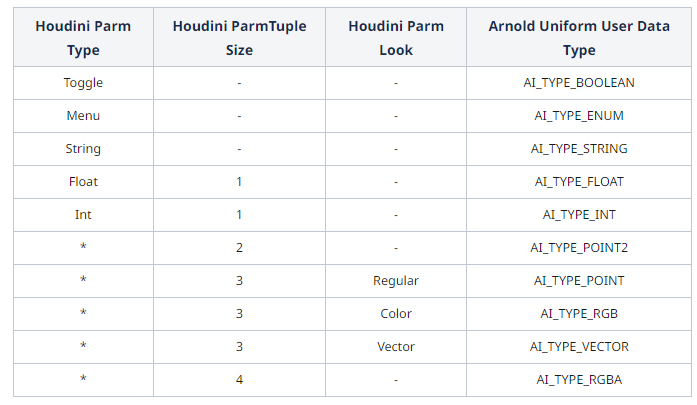
An example of passing parameters as user data can be found in the Mandelbulb tutorial, which covers loading the htoa_mandelbulb_proc.so:
