Cylindrical Camera - Arnold User Guide
This camera node offers a cylindrical view, ideal for creating panoramic images. A common use of this camera projection is to allow the creation of environment maps (in 'lat-long' or latitude-longitude format) for later use as reflection maps or for environment lighting.
Common Camera Parameters
The Common Camera Parameters page has more details about the parameters common to most camera types.
- Exposure
- Filtermap
- Rolling Shutter
- Depth of Field
- Focus Distance
- Aperture
- UV Remap
- Camera Motion Blur
- Shutter
Depth of Field is not available for this camera type.
Horizontal Fov
Controls the field of view in the horizontal axis.
 |
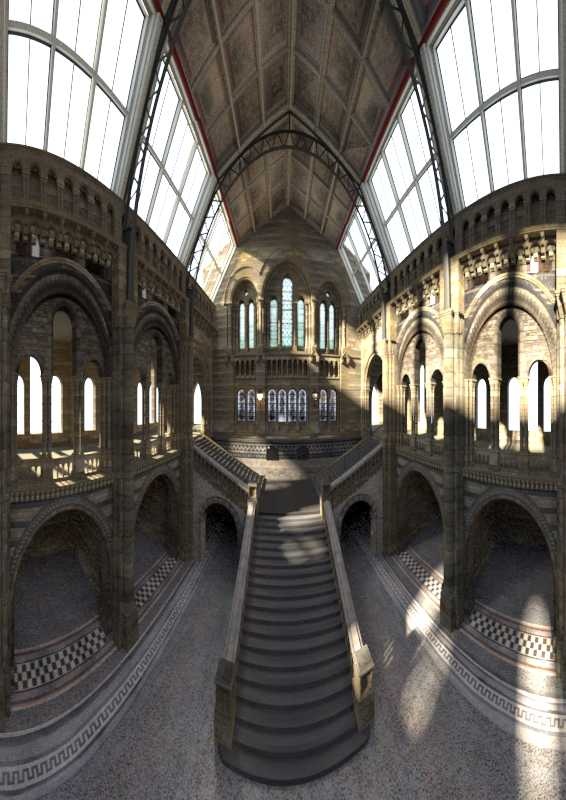 |
 |
| 60 (default) | 180 | 270 |
Vertical FOV
Controls the field of view in the vertical axis (see Projective).
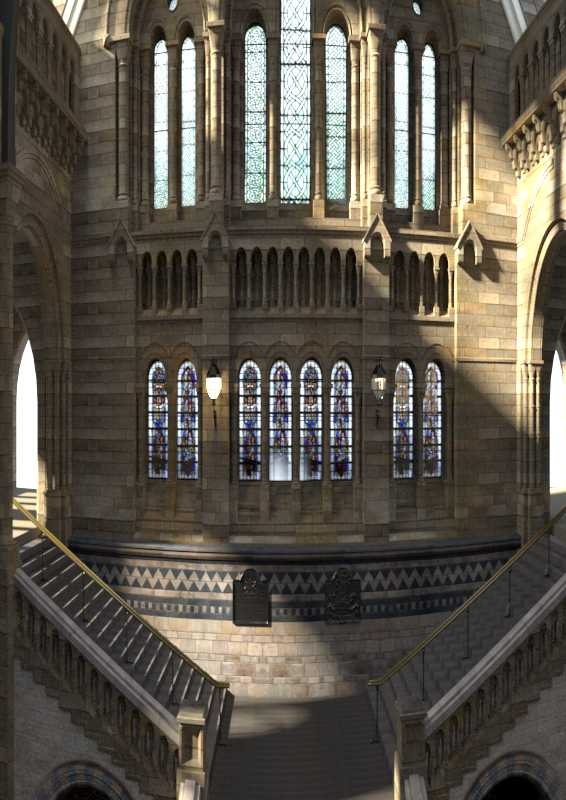 |
 |
 |
| 30 | 90 (default) | 270 |
Projective
The Arnold cylindrical camera can operate in two modes. With Projective set to off, all rays have a common origin - they are cast from the center of the cylinder. In the vertical direction, the camera acts as a pinhole camera, and in the horizontal direction, it acts as a spherical camera. With Projective set to on, the camera is more of a true cylindrical camera; in the vertical direction, the camera acts as an orthographic view, and in the horizontal direction, it acts as a spherical camera.
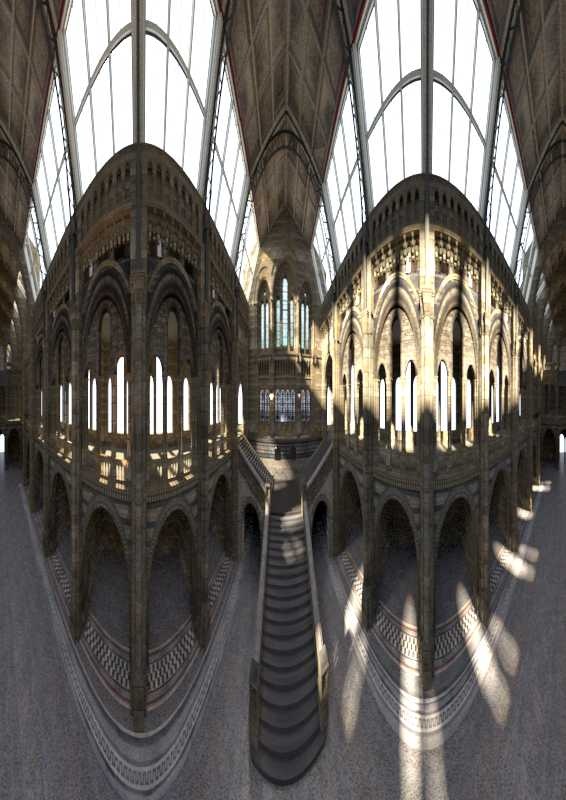 |
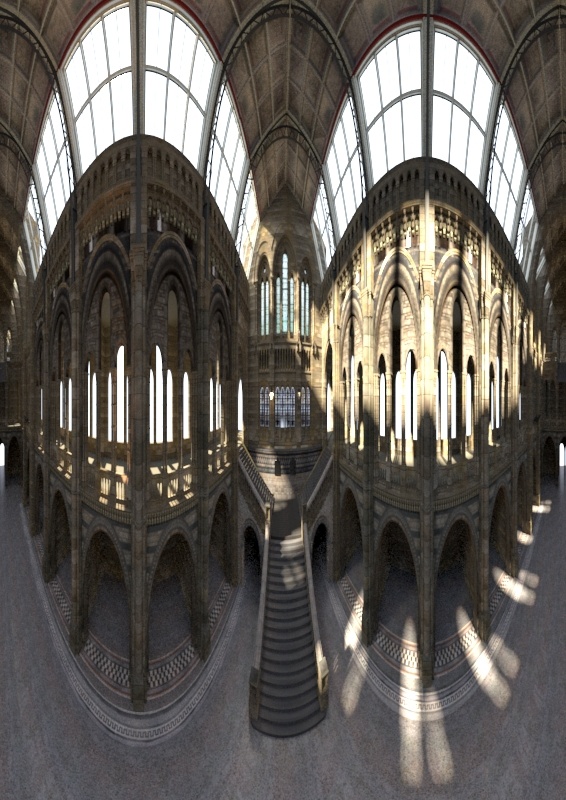 |
| Enabled (default) | Disabled |
