Bifrost 2.11.0.0 Release Notes
Bifrost 2.11.0.0 is a major feature release with new capabilities, performance improvements, and bug fixes. It is available for Maya 2023, 2024, and 2025 from the Autodesk Accounts Portal. See Bifrost for Maya Compatibility for more information.
For installation help, see Download and install Bifrost for Maya.
- Release Highlights
- Arnold and USD Compatibility Information
- Backward Compatibility Warnings
- Changes in Detail
Release Highlights
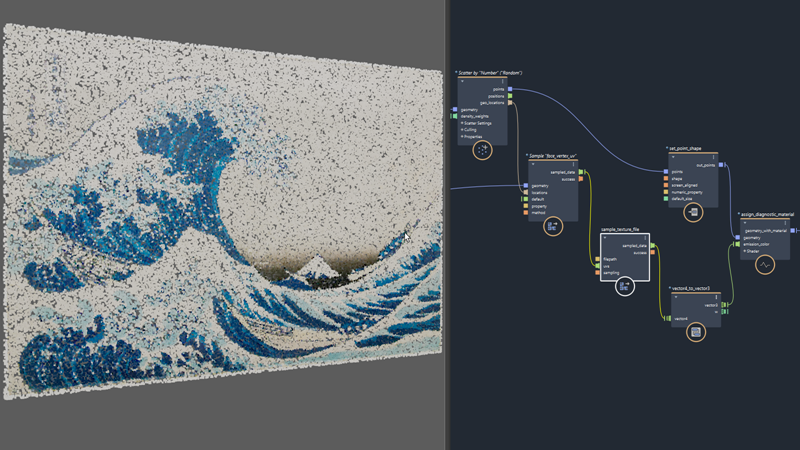
Texture sampling
The new sample_texture_file node returns the RGBA color of an image interpolated at the UV coordinates of a geometry. The (0, 0) position is at the bottom left corner, and UDIM and UV tiles are supported with file name patterns.
In addition, read_image_data returns an array containing the RGBA pixel values of an image file. The 0th element is the bottom left pixel, the first N elements are the bottom row, the Nth element is the first pixel of the next row, and so on, where N is the width of the image.
Both nodes support all common image file formats. If there is no alpha channel, the values are set to 1.0.
Data browser
Data browsers provide more detailed information about the values flowing along a connection than watchpoints do. They can even show the individual values of properties of an object contained in an array.
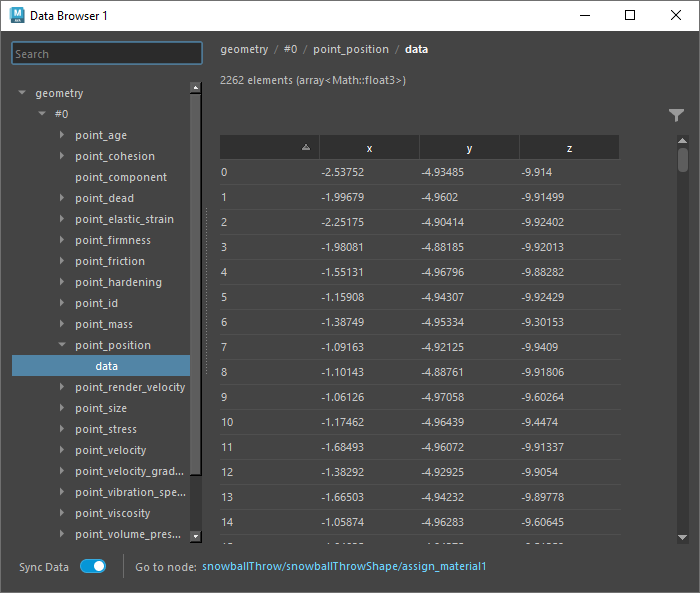
To view values in a data browser:
Right-click on a connection or existing watchpoint and choose Open in Data Browser. If one or more data browsers are already open, you can open the data in a new data browser or re-use an existing one.
Note that this creates a watchpoint if there wasn't already one on the connection.
Use the left pane to select the data to view in the right pane. If desired, you can:
- Ctrl-click to toggle-select multiple items to compare data side by side.
- Drag or shift-click to select a contiguous range of items.
If you do not need to see updated values as you work in the graph, you can speed up interaction by turning off Sync Data. Simply turn it back on when you need to see the current values again.
The data browser window can be dragged and docked to any suitable location in the workspace.
Procedural rigging
There is a new, experimental modular framework for rigging that allows you to combine modules to create procedural rigs. The limb_module and root_module are provided as examples, and you can create your own modules based on template_module. To see an example of the framework in action, take a look at the limb_module sample graph that's available in the Bifrost Browser.
You can also now convert strands to skeletons, as well as points to skeletons and vice versa.
In addition, the viewport representation of skeletons has been improved. Instead of the old pyramid-like mesh representation, joints with children are now shown as flat capsules and isolated joints as disks. The skeleton_scope node now has a adaptive joint size option that is enabled by default — this automatically adjusts joint sizes for better readability without manual tuning.
Node library and tab menu
The node library now lets you save your favorite nodes: simply hover the pointer over a node and then click the star. You can quickly access your favorite nodes by selecting the Favorites category.
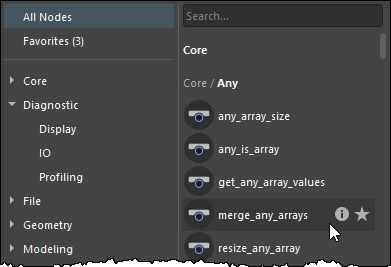
Hover over a node's i icon to display a brief description. Also displayed is name of the JSON file, the name of the Bifrost library, and the library author (if available).
In addition, both the node library and tab menu now let you use a space to indicate that the next letter must be at the beginning of a subsequent word. For example, "c att", "c con", and "att c" all match clear_attribute_connections. After a space, the search find words that start with the next letter and contain the remaining characters, so you can find scale_to_vector3 by typing "s v3".
Volume to mesh: Contour surface nets
The new contour_surface_nets node converts a volume to mesh using the Surface Nets algorithm, as an alternative to the contour_dual_marching_cubes node. The volume_to_mesh node has also been updated to allow you to select which algorithm to use.
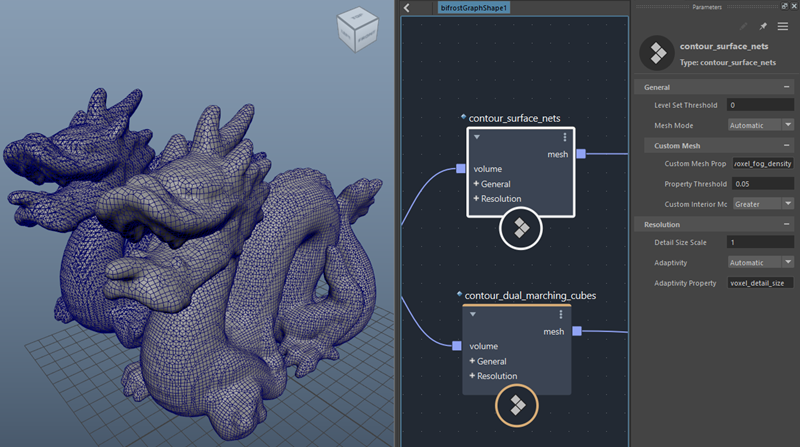
Flow Wedging: Technology preview
The information below was valid at the time that Bifrost 2.11.0.0 was released. Since the release of Bifrost 2.12.0.1, Flow Wedging is a cloud-enabled capability and no longer a technology preview. You must be running Bifrost version 2.12.1.0 or later and have Flex tokens available in your Autodesk account.
The Flow Wedging plug-in allows you to submit a simulation with variations of a parameter ("wedges") to the cloud, freeing up your computer's resources to work on other things while you wait for the results. When they are ready, you can easily load generated caches to compare.
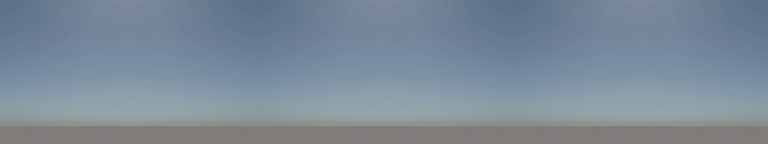
The Flow Wedging plug-in is installed along with Bifrost. To access Flow Wedging, enable it from the plug-in manager in Maya. Once it is enabled in Maya's Plug-in Manager, the Flow Graph Engine menu appears in Maya. You can then prepare your scene using wedge_cache and other special nodes, then submit your job. For more information, see Flow Wedging.
Flow Wedging is a technology preview, so some features are missing and workflows may change in the future. It requires single-user licensing, and the consumption of cloud services is limited to 250 hours per user per month during the technology preview period. This quota resets on the first of every month.
Bifrost SDK
See the Bifrost SDK Release Notes for more information.
New nodes
Here's the list of new nodes in this version:
error(Core::Error)promote(Core::Type_Conversion)read_image_data(File::Image)sample_texture_file(File::Image)write_state(File::Write)invalid_index(Geometry::Common)contour_surface_nets(Geometry::Converters)points_to_skeleton(Geometry::Converters)skeleton_to_points(Geometry::Converters)strands_to_skeleton(Geometry::Converters)create_skeleton_from_modules(Geometry::Skeleton)update_point_strand_index(Geometry::Strands)tag_by_threshold(Geometry::Tags)coarsen_refine(Geometry::Volume)separate_strands(Modeling::Strands)limb_module(Rigging::Module)root_module(Rigging::Module)template_module(Rigging::Module)name_to_path(Rigging::Module::Utils)names_to_chained_paths(Rigging::Module::Utils)path_to_name(Rigging::Module::Utils)sort_and_filter_paths(Rigging::Module::Utils)validate_path(Rigging::Module::Utils)blend_matrix(Rigging::Solver)parent_matrix(Rigging::Solver)get_prim_attribute_connections(USD::Attribute)define_usd_point_instancer(USD::PointInstancer)delete_usd_point_instances(USD::PointInstancer)get_usd_point_instancer_attributes(USD::PointInstancer)replace_usd_point_instancer_proto(USD::PointInstancer)set_usd_point_instances_invisible(USD::PointInstancer)usd_point_instancer_scope(USD::PointInstancer)define_usd_prim_hierarchy(USD::Prim)add_to_stage_in_variant(USD::VariantSet)wedge_cache(Wedging)wedge_filename(Wedging)wedge_index(Wedging)wedge_parameter(Wedging)
New sample graphs
- Image/sample_texture_on_points
- Image/view_image
- Rigging/blend_matrix
- Rigging/limb_module
- Rigging/parent_matrix
- Rigging/pick_matrix
- Scatter Pack/incircle_packing
- Wedging/aero_combustion_wedging
Arnold and USD Compatibility Information
Bifrost 2.11.0.0 works with the following:
- Arnold for Maya 5.4.2.1 (Arnold 7.3.2.1)
- MayaUSD 0.28.0 (USD 23.11) for Maya 2025
- MayaUSD 0.28.0 (USD 22.11-ad1) for Maya 2024
- MayaUSD 0.28.0 (USD 21.11-ad1) for Maya 2023
See Maya USD, Bifrost, and Arnold compatibility for more information.
Bifrost content created from the procedural graph can also be rendered with Arnold for Maya (MtoA) version 5.1.0 or later. The most recent version of MtoA is recommended for the latest features, bug fixes, and performance improvements. See Bifrost for Maya Compatibility for information about compatible versions of Maya and Arnold.
To obtain the latest Arnold for Maya installer, visit the Autodesk Accounts portal.
The first version of Bifrost that introduced Bifrost USD is 2.4.0.0. All versions of MayaUSD (available on github https://github.com/Autodesk/maya-usd/releases) that use the same USD version as Bifrost are compatible with Bifrost USD. Older versions of MayaUSD can be installed alongside Bifrost, but Bifrost USD functionality will not be available.
Backward Compatibility Warnings
Bifrost 2.11.0.0 introduces some changes that break compatibility with previous versions. As a result, some existing graphs may need to be modified to work correctly. In particular, promotion from scalar values (e.g. float) to matrices (e.g. float4x4) has changed. If you plug a float into a matrix port, it will promote to a matrix where all the values are same value as the float, which is consistent with how scalar to vector promotion works. This allows operations such as dividing a whole matrix by two, and makes math compounds generally work with matrices the same way they currently work with vectors. Previously, the promotion would make a uniform scaling matrix where the float filled the diagonal of the matrix.
There have also been some changes to the SDK in this version of Bifrost. As a result, custom C++ operators may need to be modified and recompiled. See the Bifrost SDK Release Notes for details.
