As a Field administrator, you can add shared BIM 360 Glue models to BIM 360 Field projects.
- In BIM 360 Field, click .
- On the navigation bar, click
.
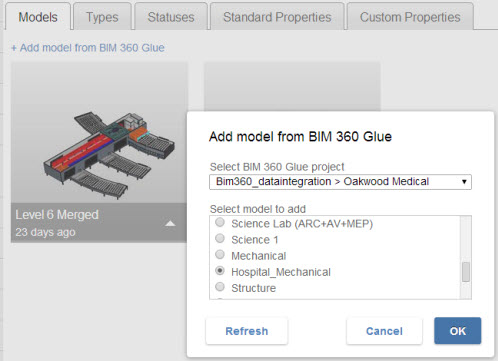
- In the Add Model From BIM 360 Glue dialog, select a host, project, and model. Click OK.
- Wait for the model to upload. When uploaded, it appears in the Models tab.
The next step is to associate BIM model objects (equipment sets) with Field equipment properties.
