Adjusting Underground Storage Location
Adjust the location of your underground storage in the drawing.
Manually editing the location of underground storage is achieved through grips. Select the underground storage to expose the editing grips.
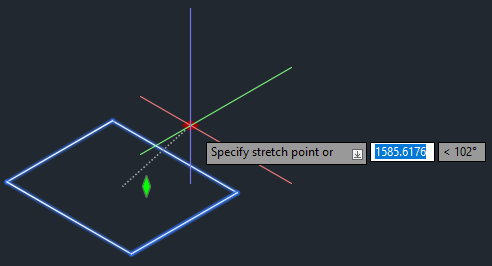
The blue grip in the center of the underground storage adjusts the horizontal location of the current geometry.
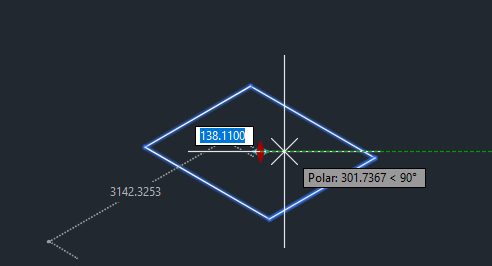
The green diamond grip adjusts the elevation or vertical offset of the underground storage. Movement of this grip is locked to the z-axis.
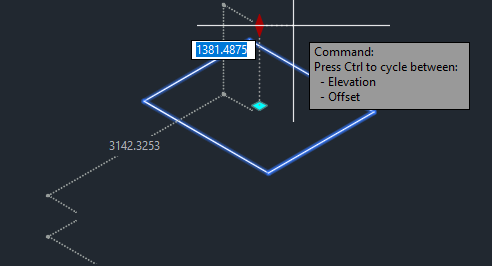
Tip: As noted in canvas, pressing Ctrl will cycle the units from elevation to offset.
