Best Practices: Create and Manage Issues
Issues are used by teams to identify and communicate areas of concern or improvement with project documents or models. The issues workflow in Model Coordination is connected to Revit and Navisworks with an add-in.
There are two types of issues: coordination issues and clash issues. You can create issues when viewing models or views or when reviewing clashes. You can view issues in a multimodel context and resolve them directly in Revit if desired.
Create issues
Project administrators control permissions for viewing and creating issues in Model Coordination and are also responsible for managing issue settings such as categories and types, custom fields, root causes, and statuses. These permissions and settings are controlled in Autodesk Docs and inherited by Model Coordination.
When creating an issue, you can select an individual clash or a group of clashes. The maximum number of classified clashes is 250,000 clashes. A classified clash is a clash that is either marked Not an Issue, or has an issue create against it.
For details, see Classify and Manage Clashes.
Add an issue thumbnail and markup
When you create an issue, you can add a thumbnail by clicking the model to place a pushpin for the issue.
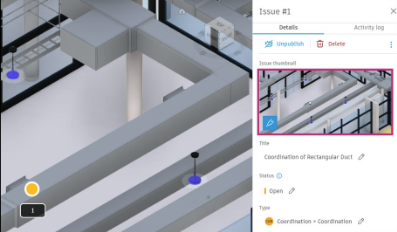
Add markup to an issue thumbnail using the markup toolbar. The photos, issues, and measurement feature markups are not included in the markups toolbar for issue thumbnails. Thumbnails with markup provide further insights or solutions to model coordination teams.
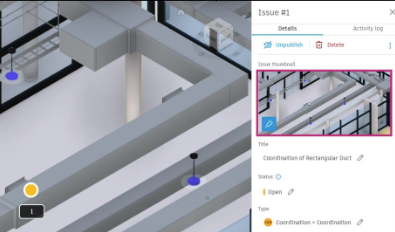
For details, see Create Issues in Model Coordination.
Issues add-ins
Add-ins can facilitate round-trip issue workflows and sharing of models between ACC products including Design Collaboration, Model Coordination, and Docs, and desktop software such as Revit and Navisworks. Download the add-ins from the Autodesk App Store or the Autodesk Desktop App.
For details, see Issues Add-Ins.
For details on resolving issues see Using the Revit Issues Add-In.
