Connect to AIT
The AIT Connect feature is designed exclusively for organization account admins. to add your applications, customizations and more by connectting to the AIT. We recommend opening Connect in Incognito Mode.
Begin by powering on the AIT device. It may take a few minutes for the system to fully initialize.
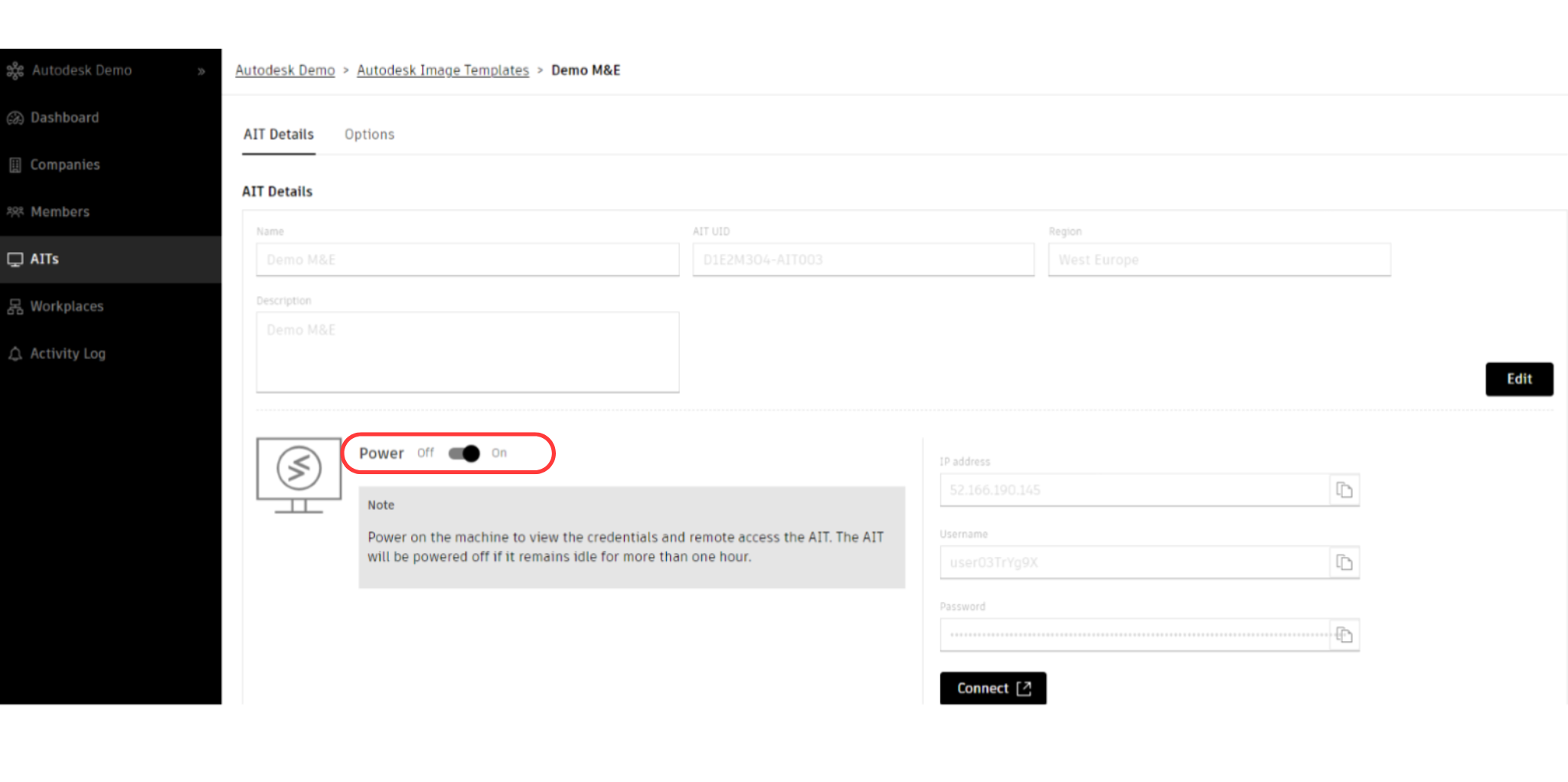
Once the system has powered on, note the IP address, username, and password shown on the display. These credentials are essential for the subsequent login process.
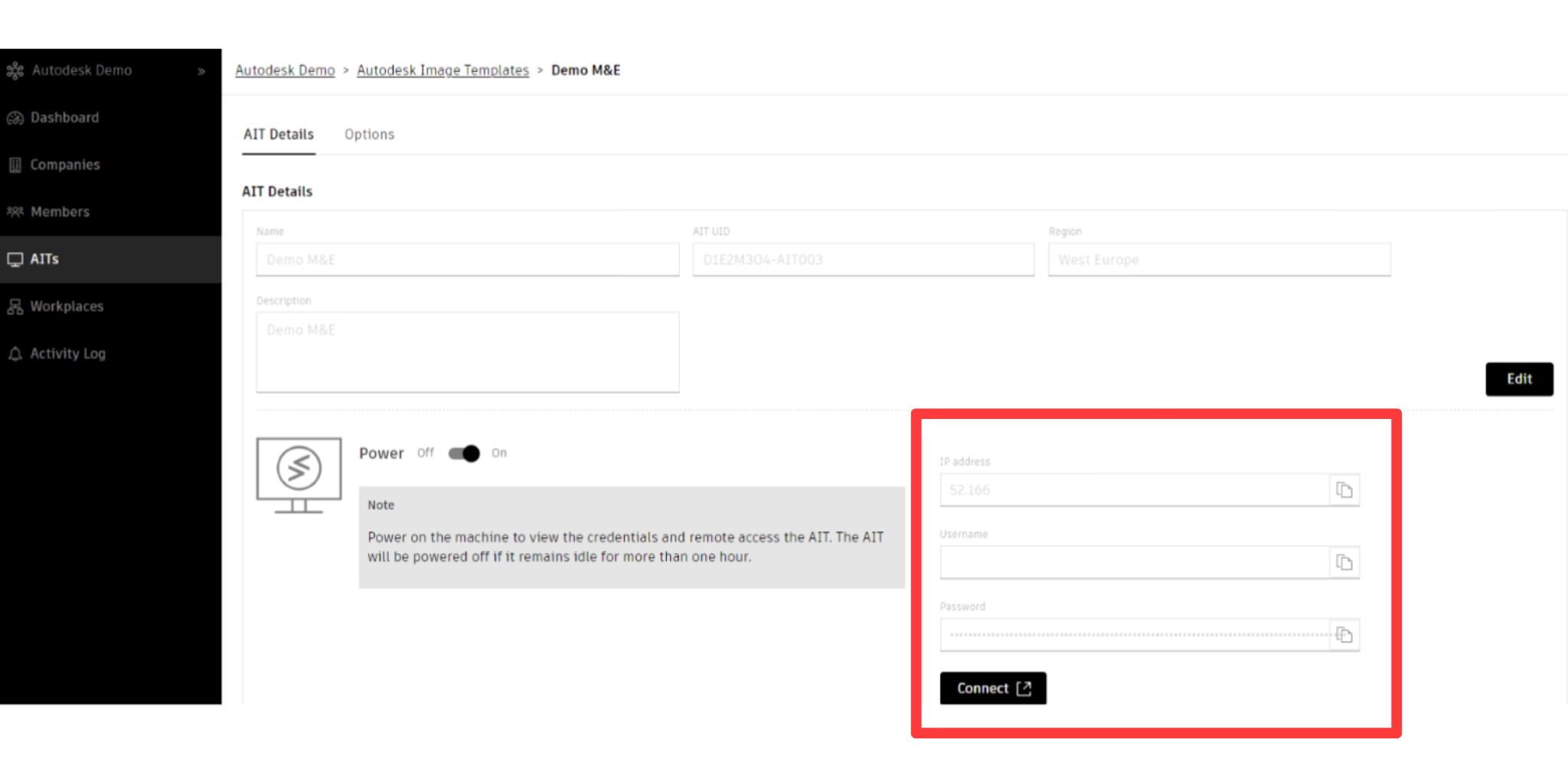
Click the "Connect" button. You will be directed to a login interface, indicating the system is ready for authentication.

Using the username, and password observed in Step 2, log into the AIT system through the provided login interface.
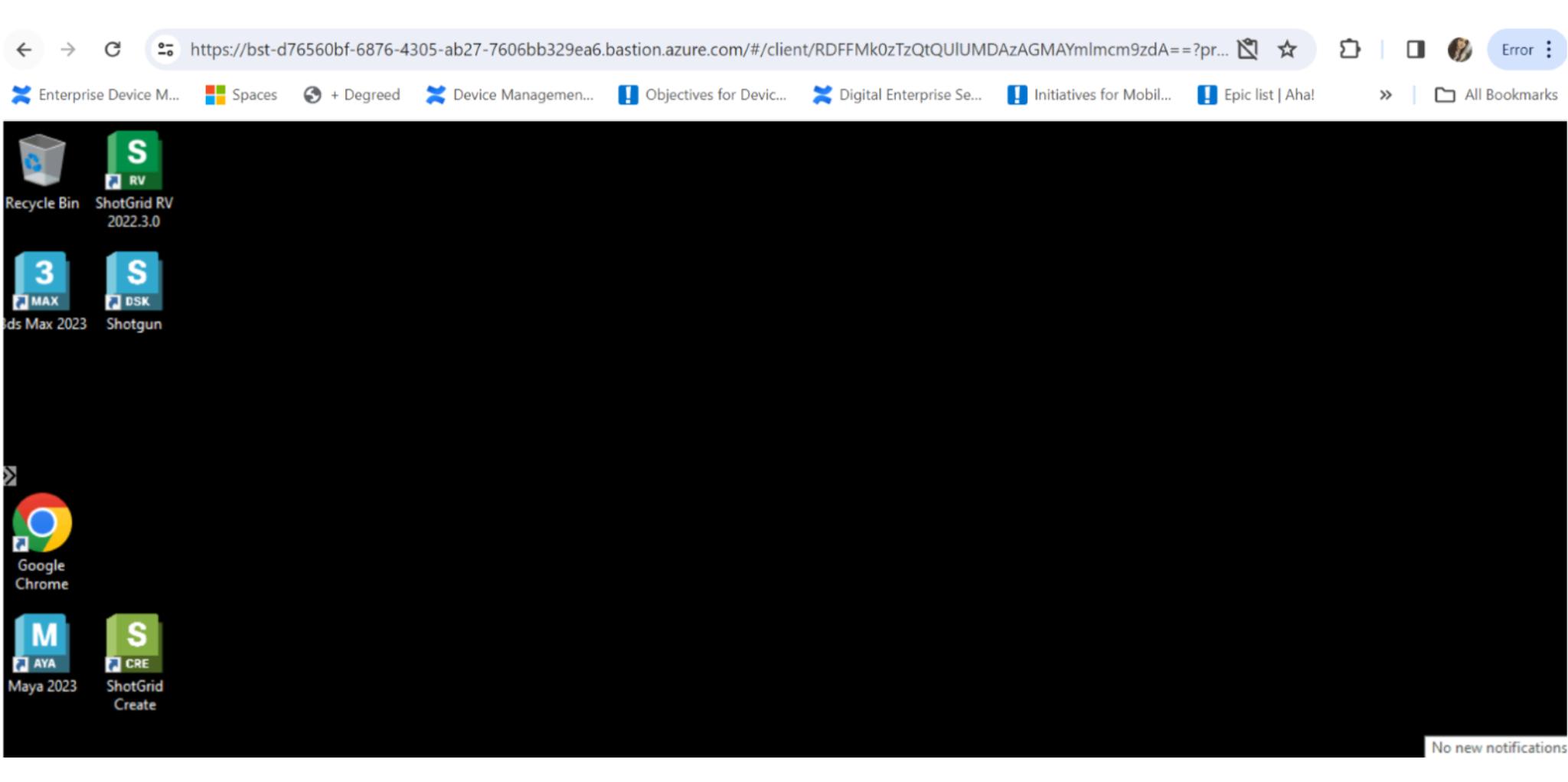
A successful login will grant you access to the AIT environment. This confirmation signifies that you are ready to proceed with your intended operations within the source image that include adding or removing the applications and setting up customizations such as desktop background, etc.
You are now ready to assign this AIT to a new or existing Test or Production Workplace.
