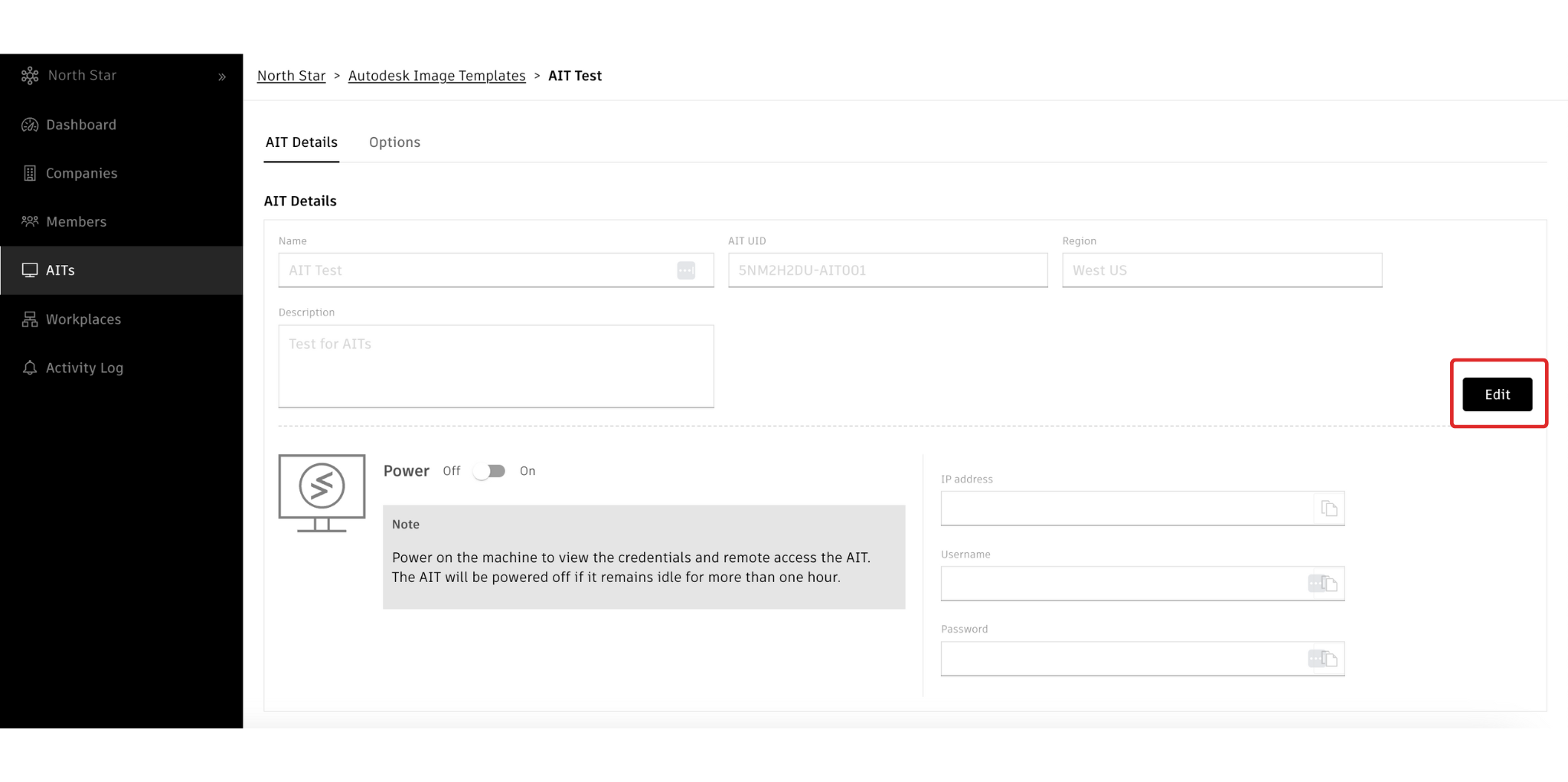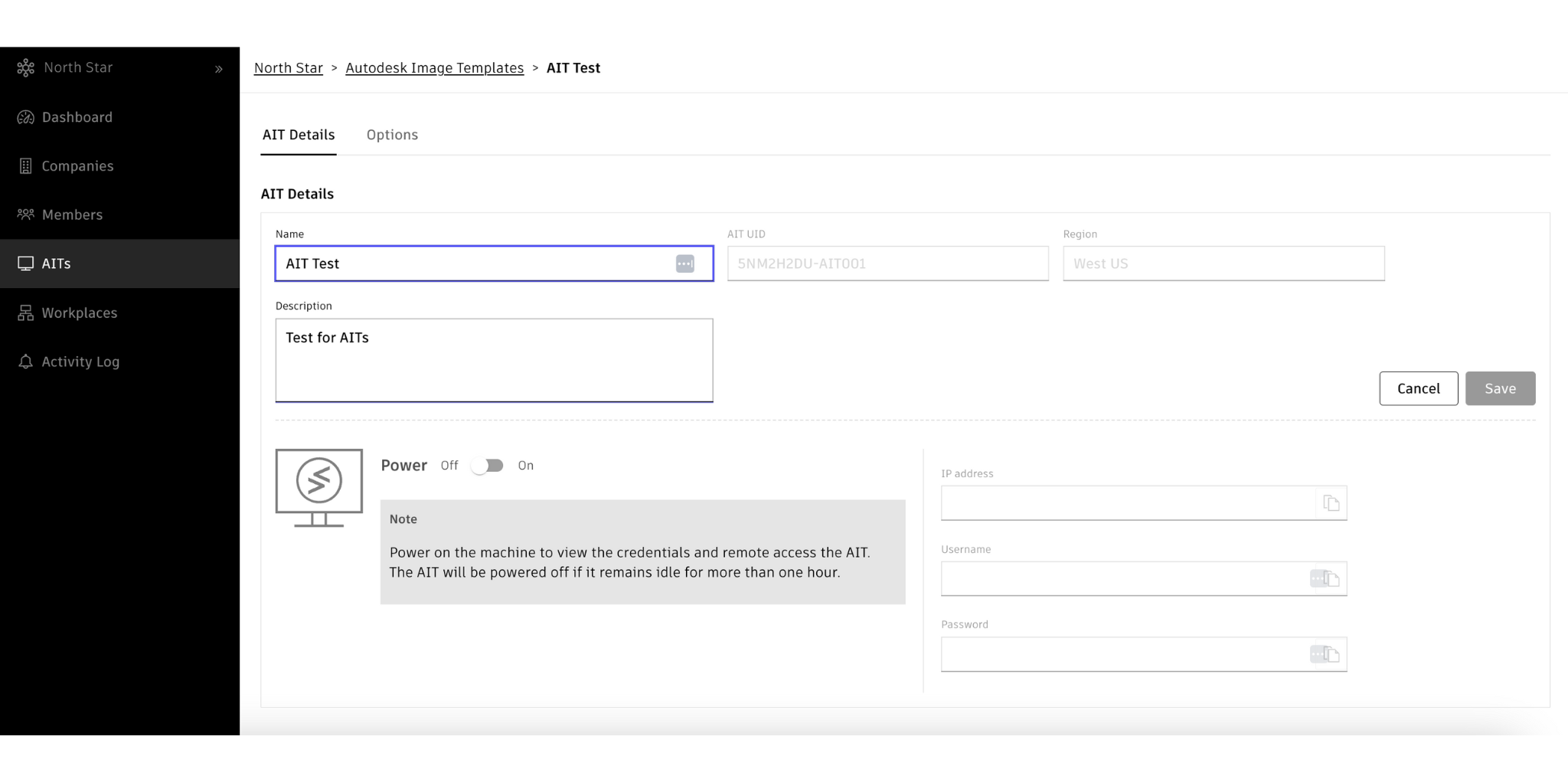Create an AIT
Add a new Autodesk Image Template by clicking on "AITs" on the menu. Click the "Add" button.
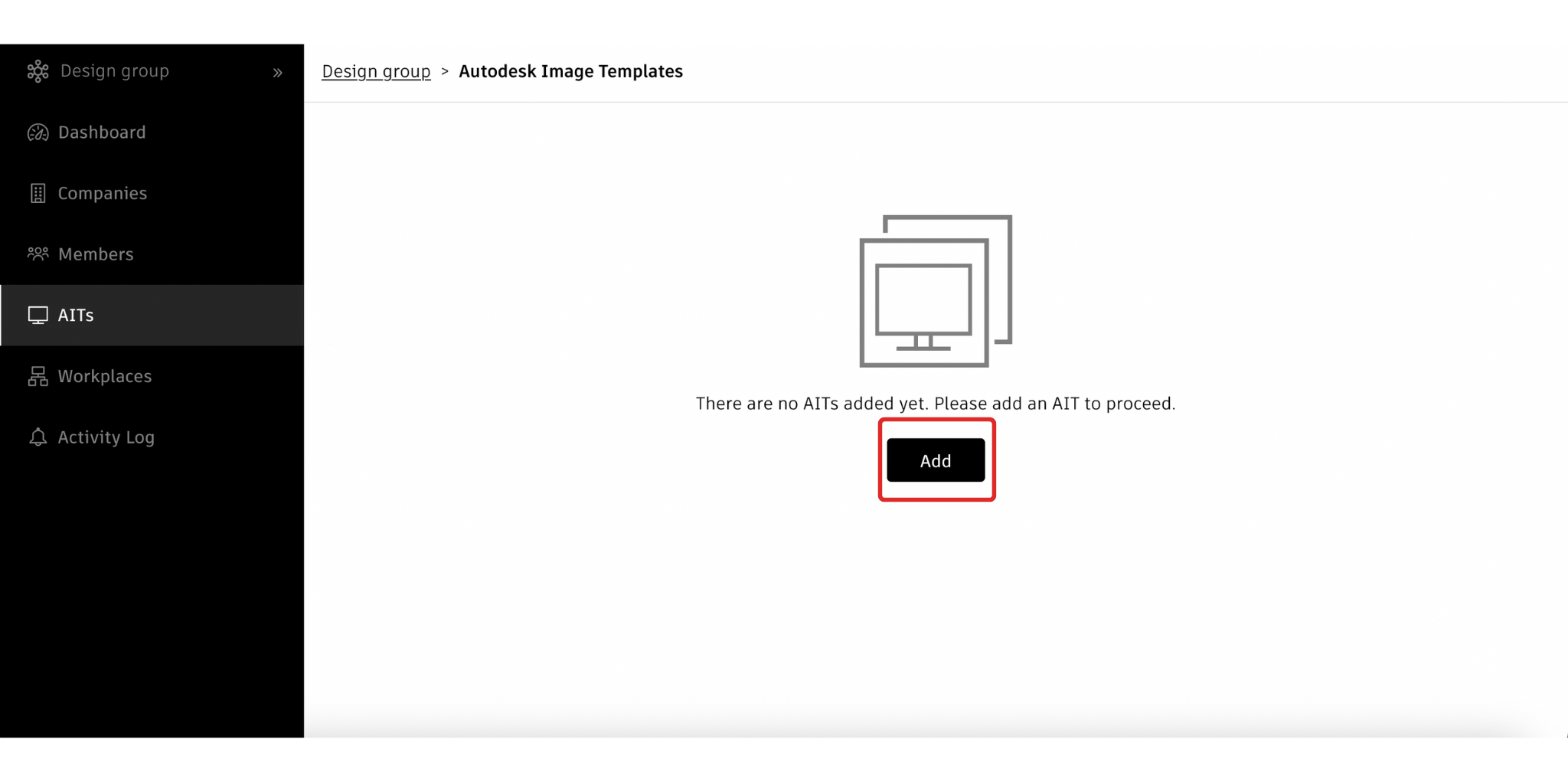
Enter the AIT’s name, region, and description. Click "Next" to select the image.
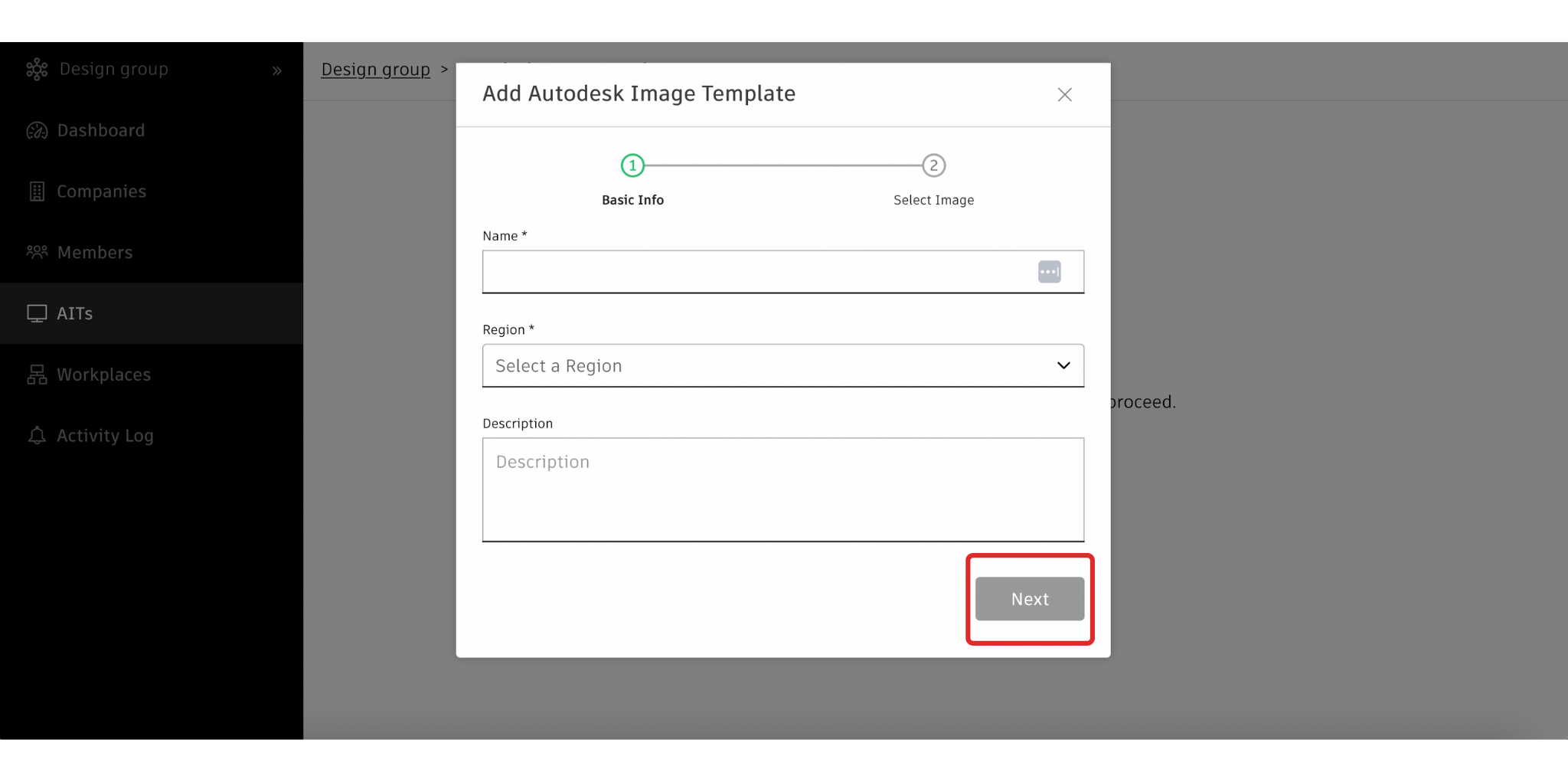
Select the AIT from the global catalog. Click the "Add" button to create the AIT.
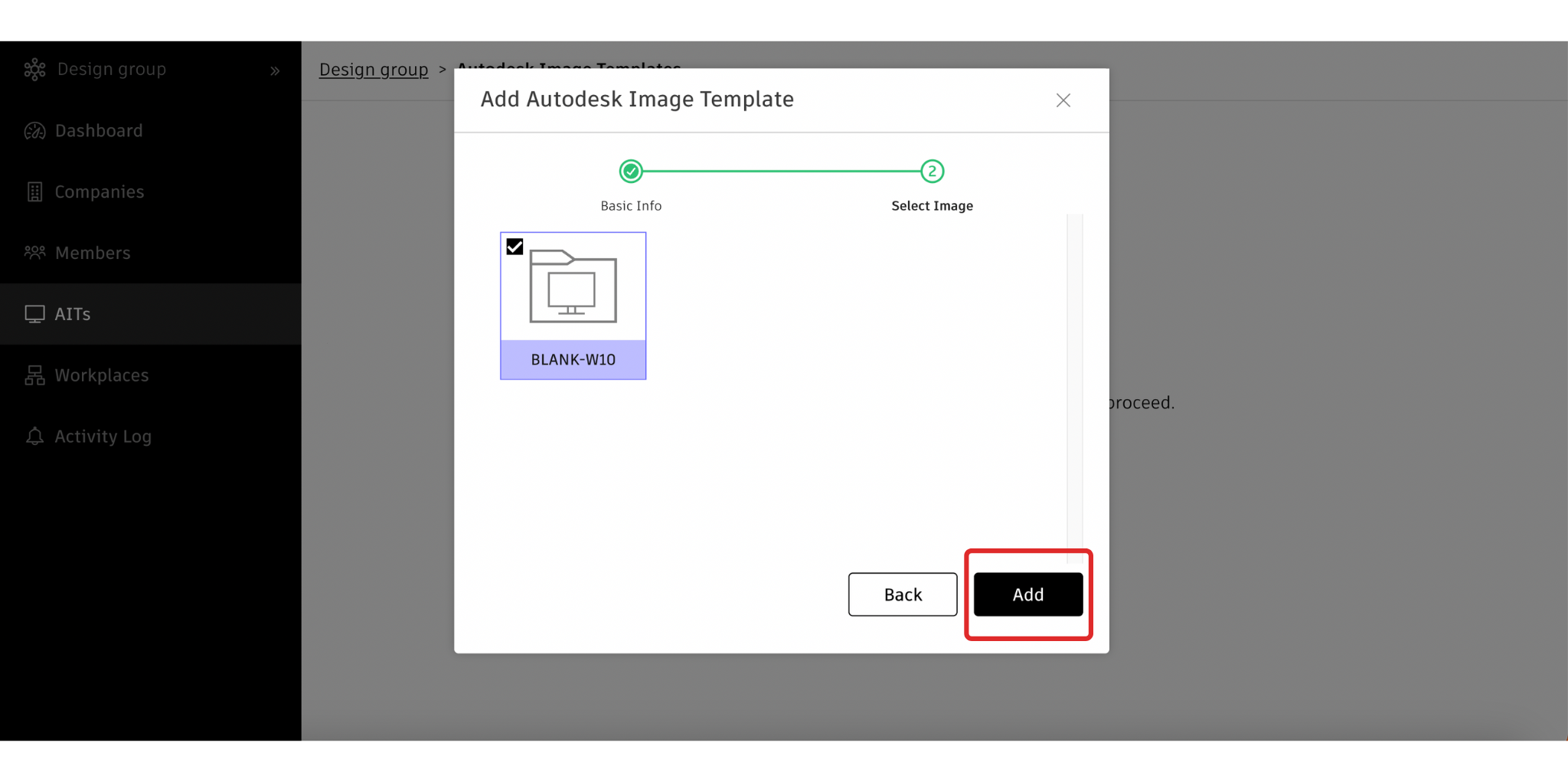
Adding an AIT can vary between a few minutes to several hours depending on the regions the AIT needs to be created in. The OA will be notified once this process is complete.
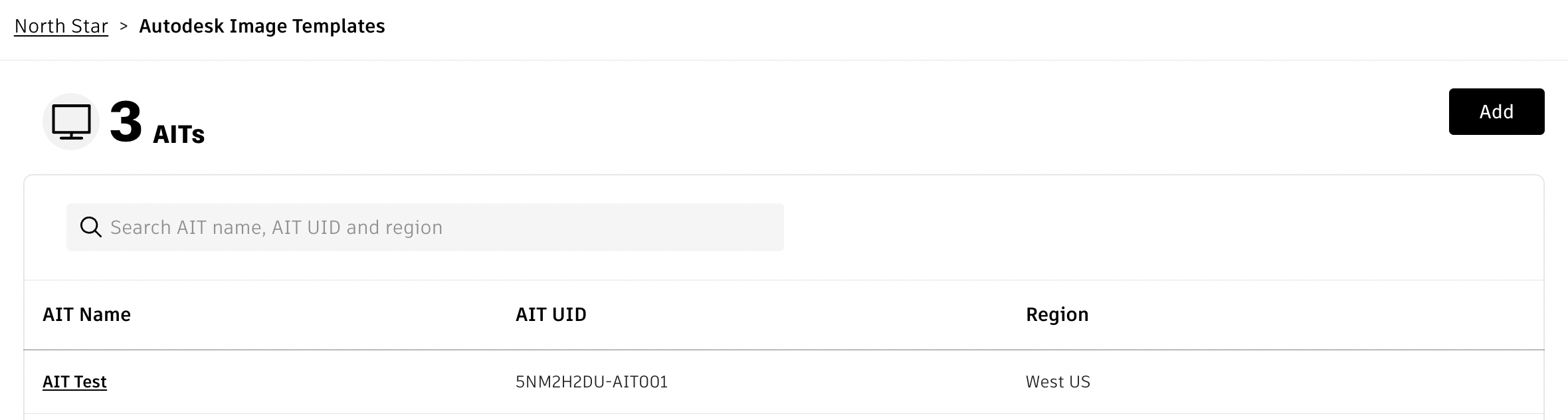
To edit the AIT name and description, select the 'Edit' button located on the AIT Details page; this will allow you to modify the AIT's name and provide a new description as needed.