Clone AIT
With the Clone AIT feature, you no longer need to start from scratch when creating AITs has minor differences. Instead, simply duplicate an existing AIT and make the necessary adjustments.
To start using the Clone AIT feature, navigate to the admin portal and select the “Clone AIT” option within the AIT details page.
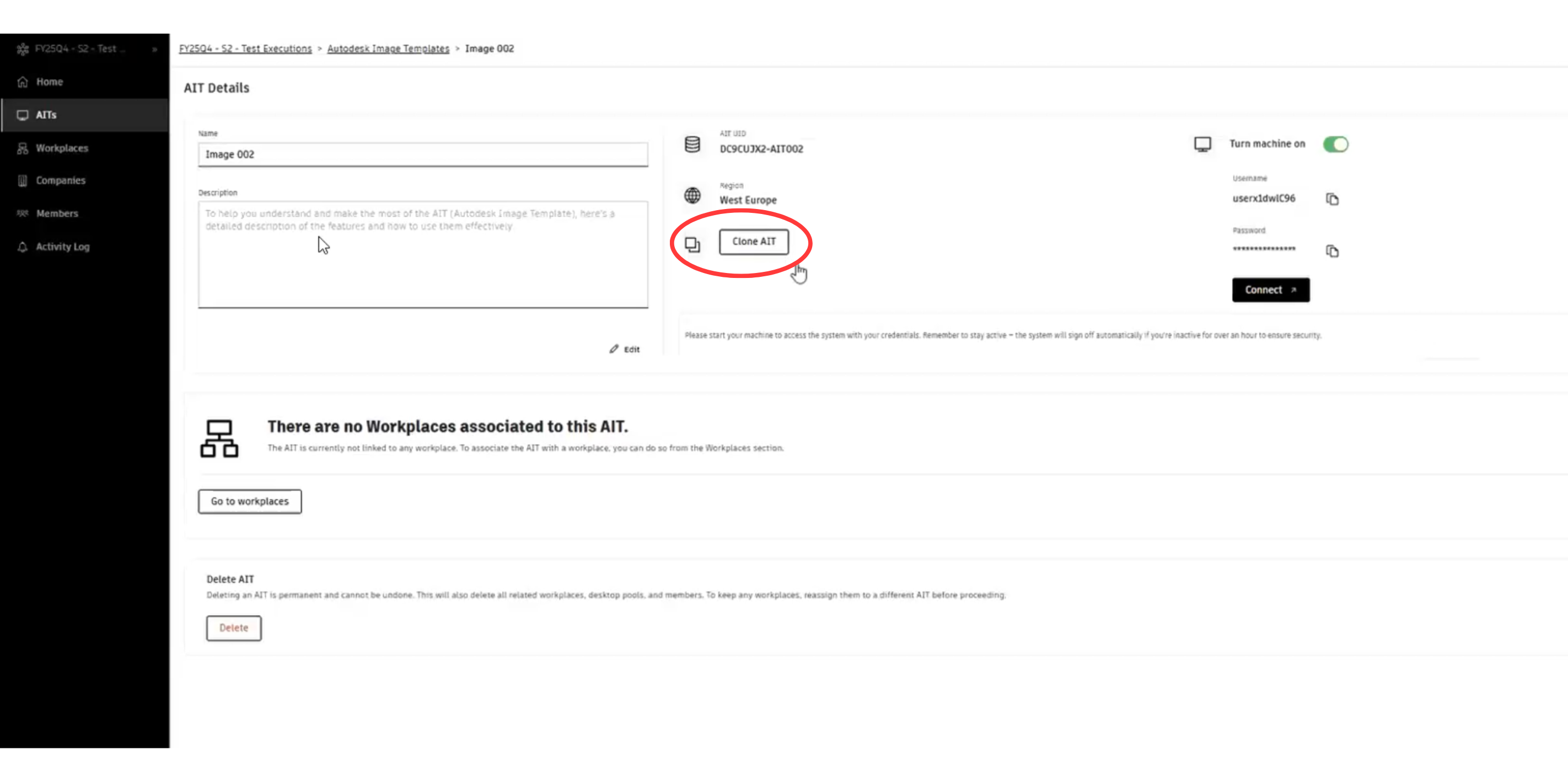
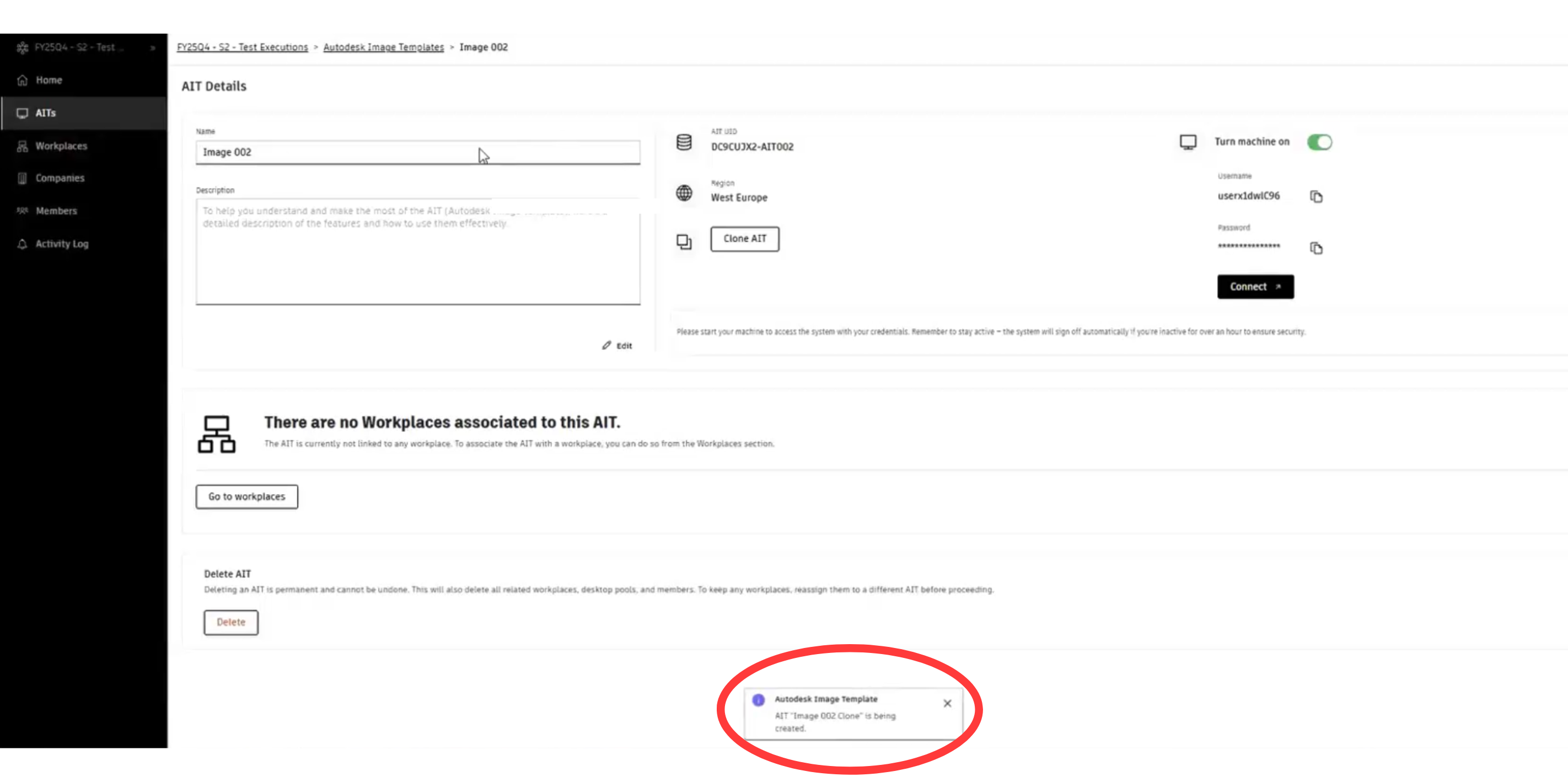
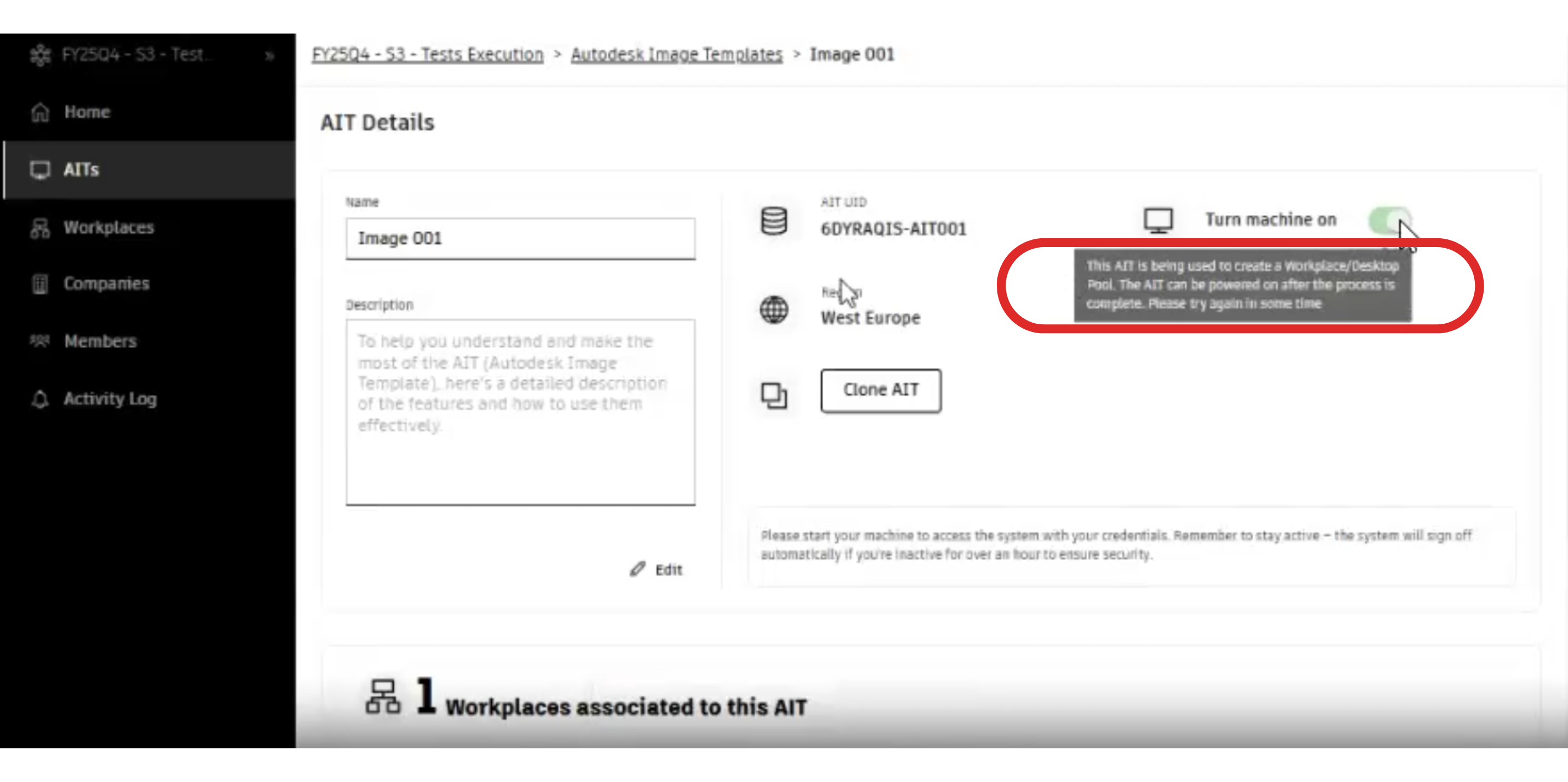
Organization Admins will not be able to access the original AIT once the cloning process begins. The "Turn machine on" option will be disabled until the new AIT is created.
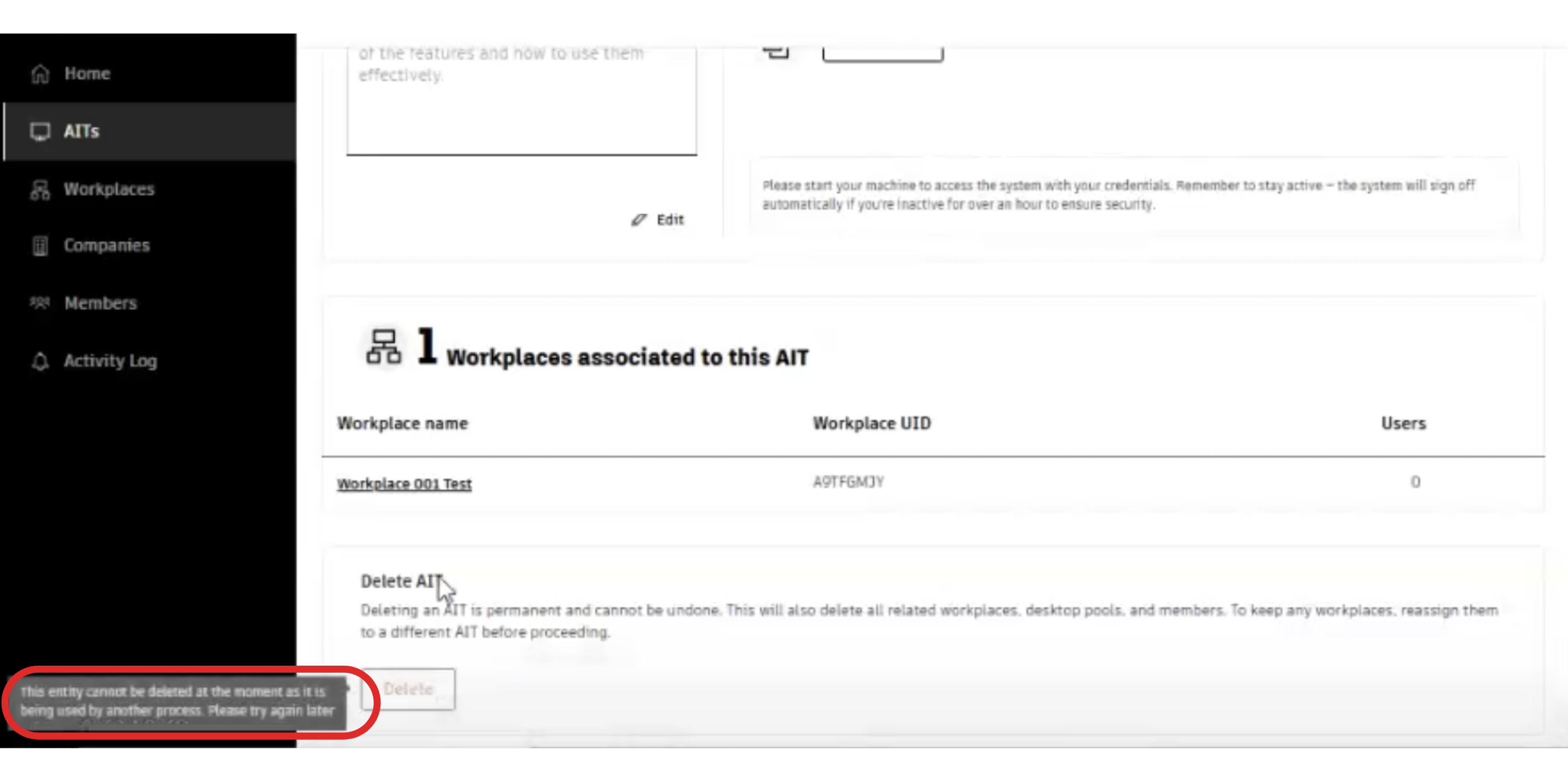
Organization Admins will not be able to delete the original AIT once the cloning process begins. The “Delete AIT" option will be disabled until the new AIT is created.
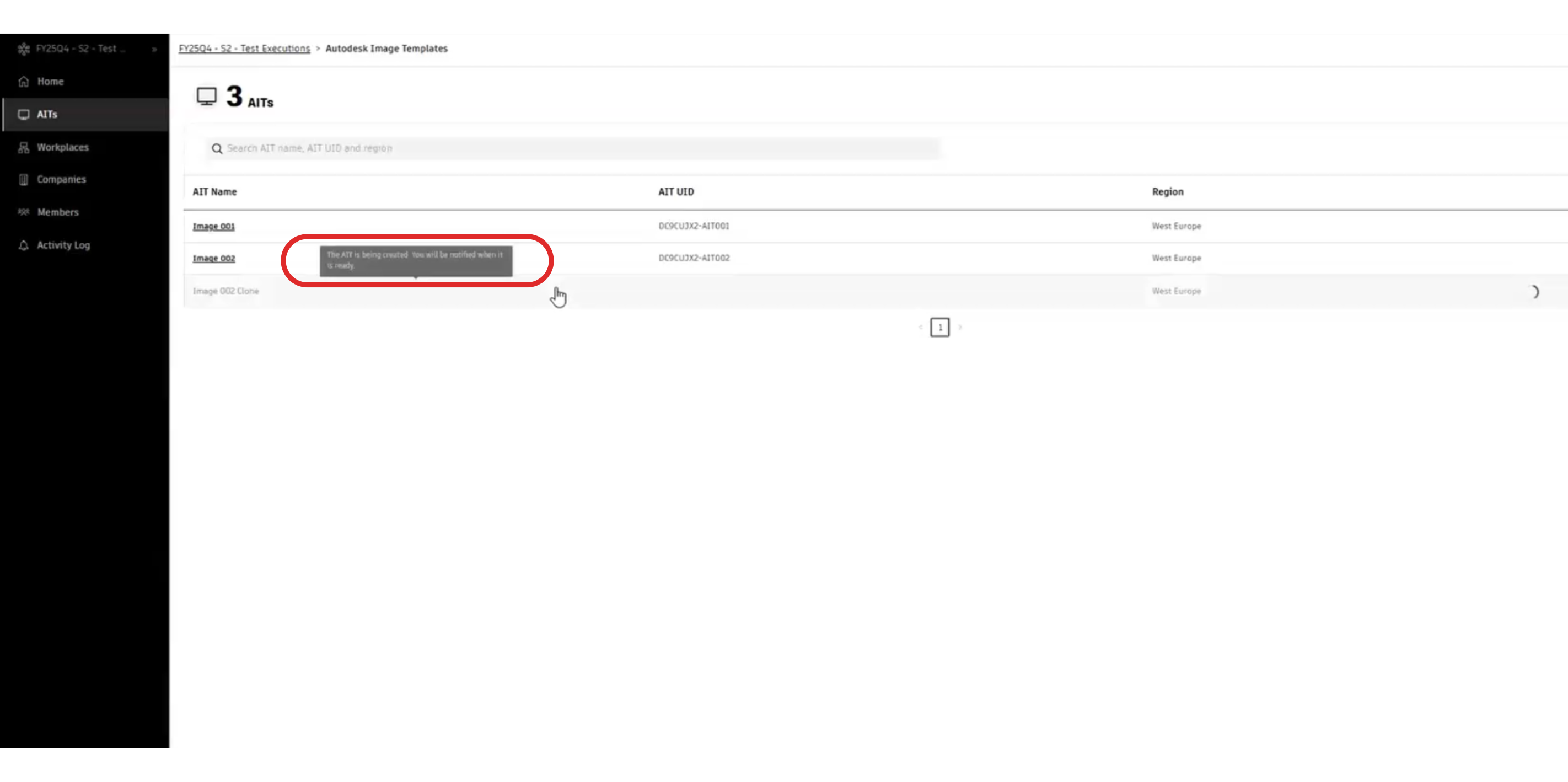
Once cloned, the new AIT will appear in your list, ready for final customization and your original AIT can be accessed once more.
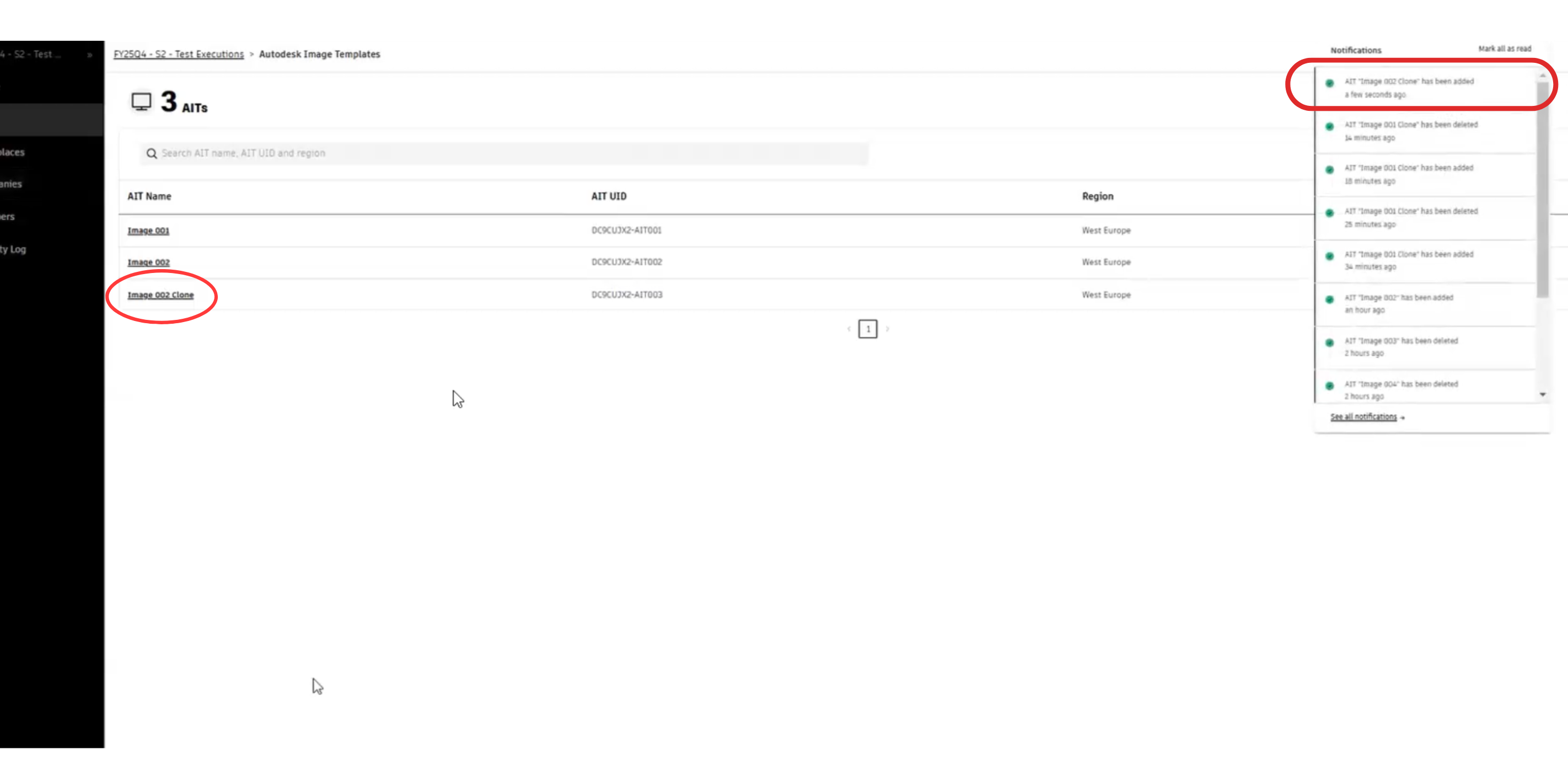
If you have questions or wish to share your thoughts, please contact our team by logging a support ticket. We're always eager to hear from our users and strive to make your experience as productive and enjoyable as possible. .
