Model Coordination
Coordination
Save to Docs | Improved Discoverability - The Save to Docs workflow is the best way to get custom model views out of Model Coordination for distribution to downstream teams, or to post as 'signed-off' models. This workflow is now more visible and accessible, with the Save to Docs button available directly in the model viewer. This makes it easier to create or edit views and send them straight to Docs.
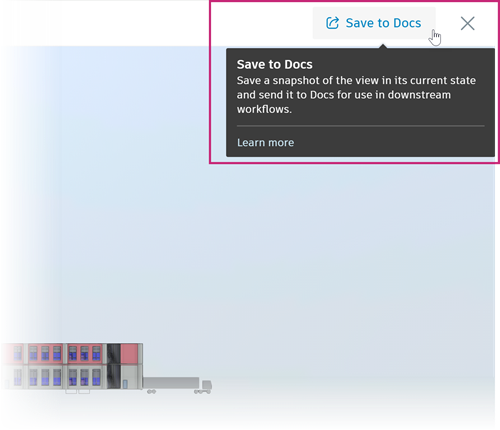
Save to Docs | Permissions Update - To improve the ease of saving a Model Coordination view to Docs, project members now only need Create permissions (View + Download + Publish markups + Upload), rather than Edit permissions, for both the root (coordination space folder) and target folder.
Save to Docs | Updated Snapshot Details - When using the Save to Docs workflow, the Updated by and Version added by columns in Docs now correctly show the name of the project member who created the snapshot file, rather than 'ACC system'.
Revit Issues Add-In | Revit 2025 Support - The Revit Issues Add-in now supports Revit 2025. This update allows customers to leverage the latest version of Revit to seamlessly connect Autodesk Construction Cloud with their design processes.
Revit Issues Add-In | Issue Creation on Main Model - You can now create 3D issues on the main model in Revit using the Revit Issues Add-In. These issues will be available throughout the issue ecosystem in ACC. See Limitations to the Issues Add-In for more information about the limitations of this feature.
Revit Issues Add-In | 2D Pushpins support - With this release, all 2D files that can be loaded into ACC will support issue pushpins using the Revit Issues Add-In. Previously, only sheets supported issue pushpins, but now any drawing or 2D document that can be published to ACC, and is available in Revit, will show issue pushpins created in ACC.
Correspondence
- Advanced Search - Correspondence now supports the ability to search by terms in the body text of the Correspondence and by attachment names.
- Mobile iOS Enhancements – Correspondence users can now change Correspondence status, due date, and privacy settings while on mobile iOS.
Meetings
- Assignee Email Notifications - Project members will receive email notifications when they are assigned to a meeting item. These email notifications can be disabled and controlled within the Notification Settings by project admins.
- New Item Statuses – Meetings organizers can apply two new item statuses – Information and On-Hold. Information items are copied to follow-up meetings, but do not have assignees or due dates. On-Hold items are copied to follow up meetings and have assignees and due dates, but do not appear in the open tasks on the assignee’s home page.
