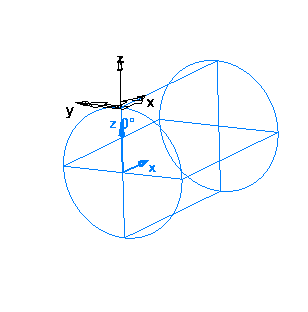These are the basic requirements for 4th-axis wrapping:
- Use Round shaped stock with an Axis of X or Y. Set this on the Dimensions page of the Stock wizard or the Dimensions tab of the Stock Properties dialog.
- Select the 4th axis positioning option either on the Multi-axis positioning page of the Stock wizard or the Indexing tab of the Stock Properties dialog.
- Indexing and wrapping occur about the Stock Axis. To help you understand this, you can display the Stock Axis by selecting Home tab > Display panel > Show menu > Show Stock Axis. The Stock Axis displays in blue.
- All of your features need to be designed up off the Stock Axis, for example, at the OD of your round stock. You can get them there by translating the feature up in Z, or by making a Setup that is up off the stock axis.
- Select the Wrap feature around X-axis option of any feature you want to wrap.
- Use a 4-axis indexing post from .../Posts/Mill/4-Axis.