Input Menu Settings
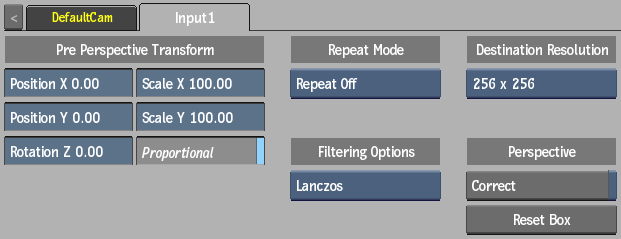
Position X field
Displays the X-axis offset applied to the clip. Editable.
Position Y field
Displays the Y-axis offset applied to the clip. Editable.
Rotation field
Displays the rotation offset applied to the clip. Editable.
Scale X field
Displays the X-axis scaling offsets applied to the clip. Editable.
Scale Y field
Displays the Y-axis scaling offsets applied to the clip. Editable.
Proportional button
Enable to affect the Scale fields proportionally.
Repeat Mode box
Select how the input media is repeated (after Transform settings are applied).
Filter box
Select the type of filtering to apply to the input media.
Destination Resolution box
Select the square destination resolution of the input media.
Perspective Correct box
Enable to apply perspective transformations to the input. Switch to Object view (F8), and interactively align the perspective of what area you want to include in the input image.
Reset Box button
Click to reset the Perspective box in the Object view.
