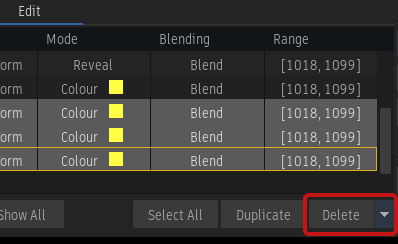Erasing Shapes and Strokes
If your Wacom tablet support it, you can use the eraser end of the pen if you are using the stylus to erase shapes and strokes. To use the eraser end of the pen: enable E then use the eraser end of the pen as you would and ordinary pencil eraser.
Clearing Strokes
You can also completely delete strokes.
In Edit mode, the Delete drop-down box easily deletes the selected strokes at a specific frame, or deletes the selected strokes in their entirety.