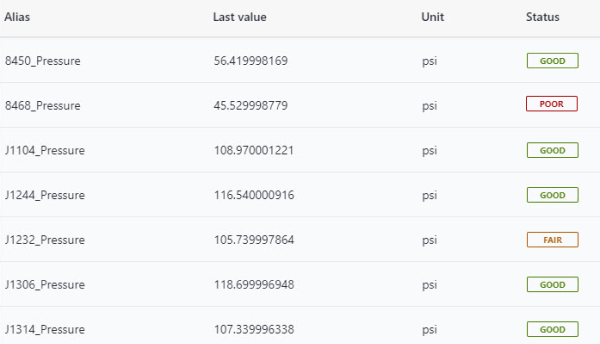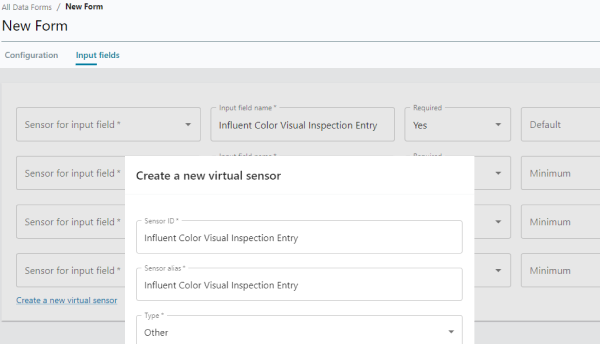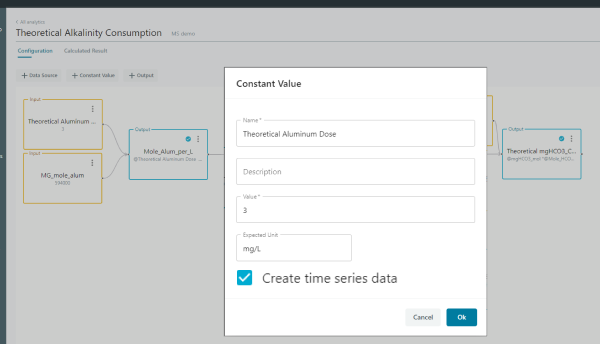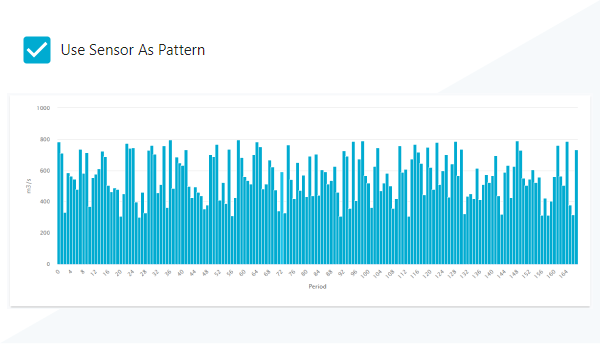Learn about new features in Info360 Insight.
Highlights
Additional enhancements
| December 23 |
|---|
| Global MSI: The Info360 Insight Data Connector is now installed via an MSI in all Geos. |
| October 23 |
|---|
| Specify pump curve units: When uploading a pump curve, you can now indicate the units of measurement. When using the pump curve in a pump performance chart, if the units are different to the sensor's, the pump curve units will be converted to match the related sensor's unit of measurement. |
| September 23 |
|---|
|
Delete sensors or sensor data in bulk: If you have created sensors or uploaded data that you no longer want in Info360 Insight, you can delete these in bulk from the Sensor Configuration page. Select the sensors and then click on the drop-down arrow beside New Sensor to access these options. |
|
Conditional table formatting: Color code the data in your workspace tables by defining a set of ranges. You can do this in the table configuration under Format. |
| August 23 |
|---|
|
Beta | OLE DB protocol support: The Info360 Insight Data Connector now supports OLE DB protocol for MS SQL and GE Proficy (formerly iHistorian) databases. |
| July 23 |
|---|
|
Cylindrical tank volume: You can now configure cylindrical tanks without having to upload a tank curve. Instead, enter the diameter and vertical offset, and Info360 Insight will use these to calculate the volume. |
| June 23 |
|---|
|
Beta | Geo SCADA support: The Info360 Insight Data Connector now supports Geo SCADA (ClearSCADA) databases. |
|
Associate tank curves directly with tank level sensors: It is no longer necessary to have a tank asset in order to do this. |
|
Test a sensor's data connection: Use the Test button in the sensor configuration to check that it is producing data with its current configuration. See Test a Sensor's Data Connection. |