Use the Windows Defender Firewall tool to create a rule to open MQTT ports 8443 and 8883.
Your Windows machine may be configured to block non-standard ports. If this is the case, you can create a firewall rule that explicitly opens ports 8443 and 8883.
- Open Windows Defender Firewall and go to Outbound Rules.
- Under Actions, create a New Rule (outbound).
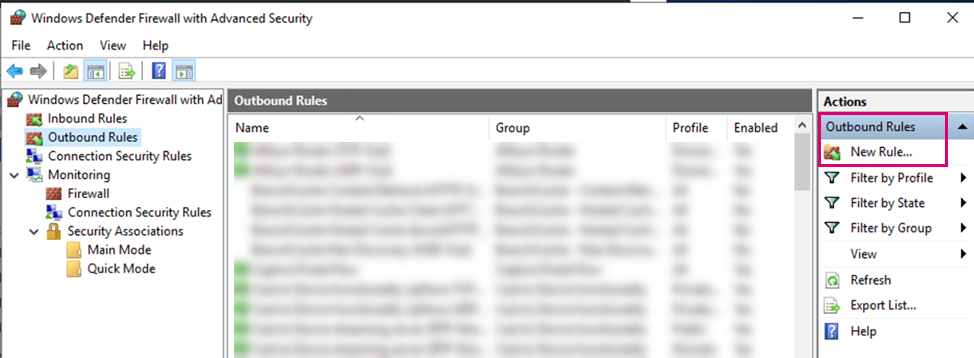
- As the Rule Type, select Port.
- Then select TCP and enter the Specific Remote Ports: 8443, 8883.
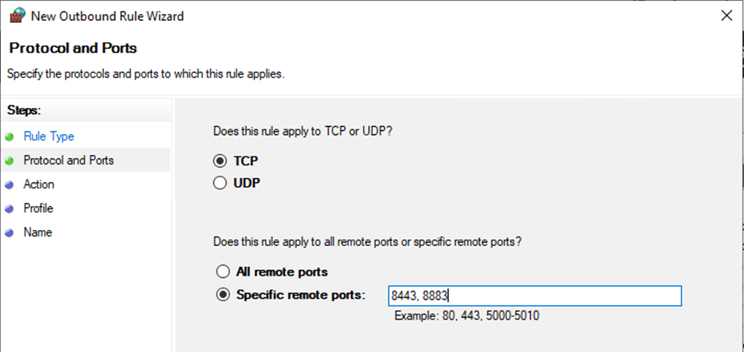
- For the Action, select Allow the Connection.
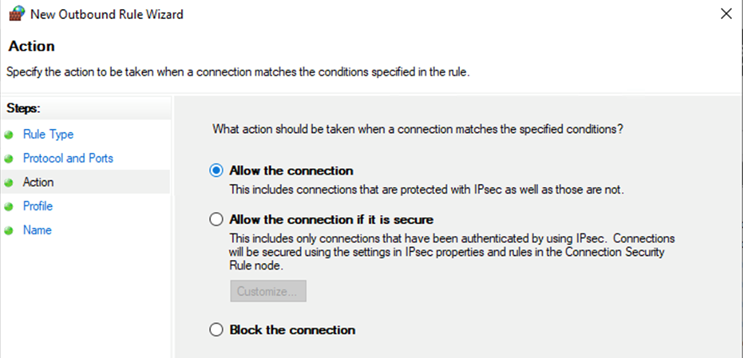
- Make sure all the check boxes are marked.
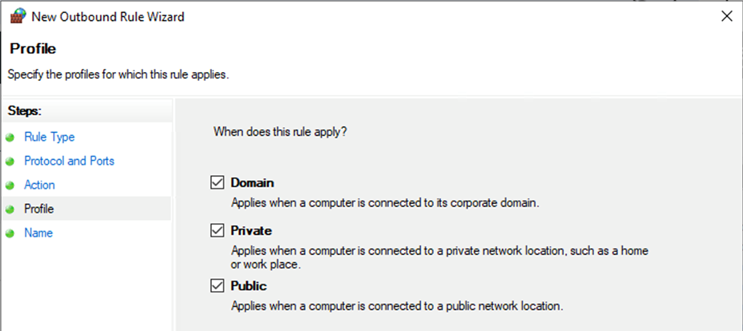
- Then give the rule a name and description and click Finish.
