Probe points in simulation results
After you run a simulation, you can see results values for given points on the model. The Probe command specifies the points, and the Probe Labels command controls probe label visibility.
After running a simulation, probe a point:
On the ribbon, click Stress Analysis tab
 Result panel
Result panel  Probe
Probe  .
.On the model, click one or more points of interest. For each point that you select, a label with a leader to the point displays.
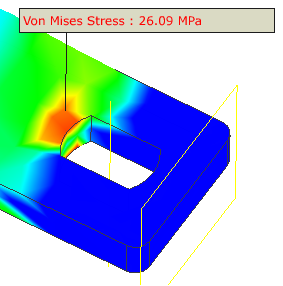
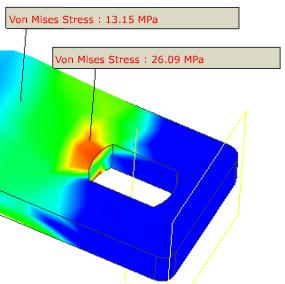
For any of the labels, use the context menu to control its position, or to delete it.
You can also manipulate labels for a clearer view of the simulation information.
To turn off visibility of all leaders and labels, click Probe Labels
 , which is turned on by default. Click again to turn back on.
, which is turned on by default. Click again to turn back on.
Note: If you manipulate labels, the new positions persist, regardless of whether Probe Labels is engaged.
