This dialog is used to produce a report displaying the worst case for a chosen result parameter over a number of simulations. It is displayed when the Grid report  Worst case report option is selected from the
Results menu.
Worst case report option is selected from the
Results menu.
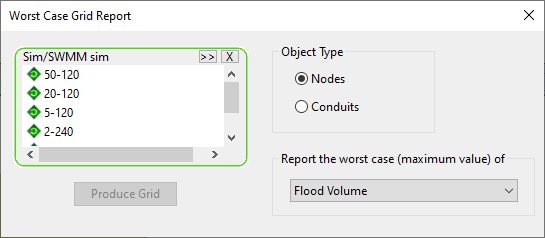
Dialog description
| Item | Description |
|---|---|
| Sim/SWMM sim |
A drop box for the simulations to be analysed. For cloud simulations, the results (full or summary) must be downloaded to your local results folder. |
| Object Type |
The type of object for which the worst case is to be reported. Choices are:
|
| Report the worst case |
A dropdown list of result parameters for the selected Object Type for which the worst case is to be reported. The options for nodes in InfoWorks simulations (Sim) are:
The options for conduits in InfoWorks simulations (Sim) are:
The options for nodes in SWMM simulations (SWMM sim) are:
The options for conduits in SWMM simulations (SWMM sim) are:
|
| Produce Grid | Generates the report and displays it the Worst Case Report View. |
