The Service page displays information about the selected service. It also allows configuration of some service properties and allows users to control the service state.
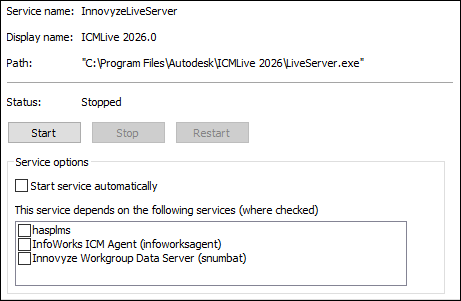
The table below lists the options available on the page:
| Option | Description | ||||||||||||||||||
|---|---|---|---|---|---|---|---|---|---|---|---|---|---|---|---|---|---|---|---|
|
Service name |
Name of the service that the server runs under. |
||||||||||||||||||
|
Display name |
Descriptive name for the service that the server runs under. |
||||||||||||||||||
|
Path |
Location where the server service is installed. |
||||||||||||||||||
|
Status |
Description of the current server service status. When the server service has been properly installed and configured (and not later manipulated via external Windows configuration commands) this will generally be one of the following:
If there has been some failure in the installation process or external manipulation of the service configuration via Windows commands, the status may be one of the following.
The following buttons are available: Start - Only enabled when the server is in the stopped state. When this button is pressed the currently selected server service will transition to the starting state and if there are no errors it will transition to the running state. If an error occurs during server start-up, an appropriate error message will be displayed and the service will transition to the stopped state. Stop - Only enabled when the server is in the running state. When this button is pressed the currently selected server service will transition to the stopping state and if there are no errors it will transition to the stopped state. If an error occurs during server shut-down, an appropriate error message will be displayed. The service state will be unknown because it will depend on the error that occurred during shut-down. Restart - Only enabled when the server is in the running state. When this button is pressed InfoWorks Server Configuration Manager will perform a start command followed by a stop command if the start command was successful. |
||||||||||||||||||
|
Service options |
The following basic service properties may be configured via the service property page: Start service automatically - When enabled, the service will start automatically anytime the computer is restarted. Service dependencies - A list of recommended service dependencies is presented for configuration. For each service selected (checked) it will be started before the server service. Please refer to the Windows documentation for further information on service dependencies. Note: For more advanced service configuration it is highly recommended to use external Windows service configuration commands.
|
