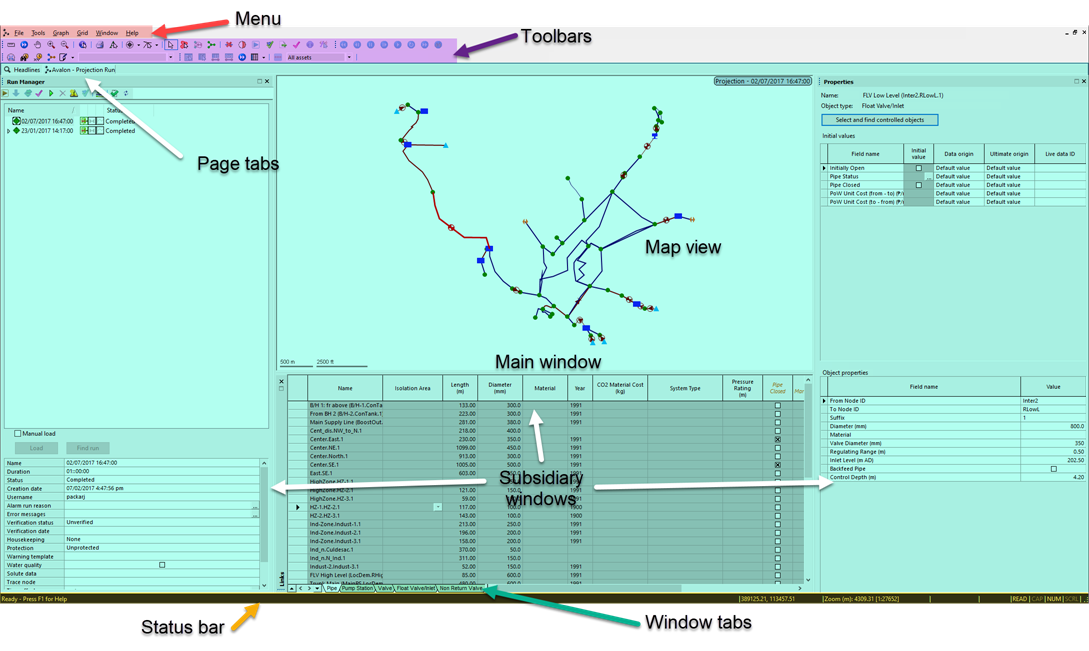IWLive Pro Operator Client consists of the Operator mode and Administrator mode within the application:
- The Operator mode is the control room operator.
- The Administrator mode is for use by administrators and includes administrator options such as configuring and scheduling of projection runs.
The user interface consists of the following major sections:
- Menus - The menu bar is at the top of the program window.
- Toolbars - The toolbars are initially positioned below the menu bar but can be dragged to the edges of the program window or floated.
- Main window - The main window always contains at least one page and the Map view, and can contain one or more subsidiary windows.
- Pages These are the Headlines page (Operator and Administrator), the Baseline page (Operator and Administrator), the Zones page (Operator only), and the Comparison page (Operator only). When open, the pages are selectable from named tabs in the top left of the main window. Note: Baseline tabs show the name of the baseline, zones tabs show the name of the zone, and comparison tabs show the date/time identifier of the two runs being compared.
- Map view Displays a geographical representation of zones or a network.
- Windows Subsidiary windows are available for the different pages in the Operator and Administrator modes, usually by selecting the window name from the Window menu. Each window will initially open in its default position (left, right, or bottom), but can be dragged to another position or floated. Note: When there is more than one subsidiary window in the same position, each one is given a named tab by which it can be selected.
- Status bar - The status bar at the base of the program window provides additional information such as map coordinates and zoom levels.
Example of a workspace