This topic lists the additions and improvements incorporated in InfoWorks® WS Pro Version 2024.0 which were not available in previous versions.
Please note that this new version also includes various bug fixes that are described in detail in the Release Notes.
Cloud master databases
If you have an Autodesk subscription to InfoWorks WS Pro, you can now enjoy the great benefits of cloud-based SaaS deployment.
User with an Autodesk subscription have the option to work from databases stored in the cloud. Work from anywhere with an internet connection and synchronize changes in the cloud between team members. You can access this new database type from the Select a master database tool.
Standalone and workgroup master databases (collectively referred to as 'on-premise' master databases in the help) are still available to all users with an Autodesk subscription or an Innovyze license.
See the On-premise and Cloud Database topic for further information about using cloud and on-premise master databases.
Note that multiple behaviors of InfoWorks WS Pro are adapted to work with the cloud directly. These differences are outlined in the Differences Between Working with Cloud and On-premise Databases topic.
Database management web portal
Cloud databases can be managed through a web page by administrators. This web page allows database backup, recovery, deletion, and renaming. To access the cloud database management web page, go to File > Master database settings > Cloud database management. This menu is only available when the active database is a cloud database.
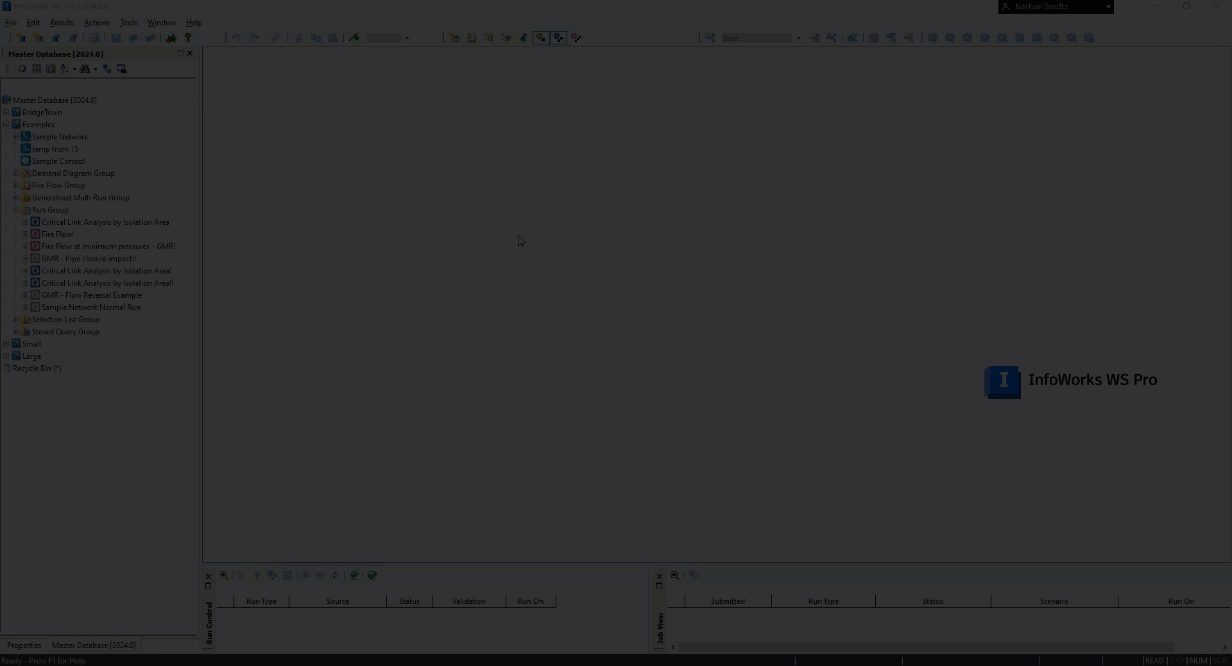
Cloud Simulations
While working from a cloud database, all simulations will take place in the cloud using on-demand resources hosted by Autodesk.
When running multi-simulation runs like Fire flow, Critical Link Analysis, or Generalized Multi-Run, parallel cloud computing resources will be provisioned as requested. Each user can access up to 80 parallel batches of simulations at a time. This allows modelers to conduct large parallel analyses with just an internet connection and get results in much less time than before.
Not all Run types are currently available using cloud computing. Please refer to Differences Between Working with Cloud and On-premise Databases for additional information.
Multi-run result management in cloud
The behavior of Critical Link Analysis and Generalized Multi-Run results has been improved when working in cloud databases. By default, the summary results table is downloaded to the user machine, but all individual simulations remain in the cloud and can be downloaded on-demand. Individual simulations will appear in the tree with a green faded icon, indicating they’re available for download. In addition, you can right click on any row from the summary tab to open the full results of the selected row, open the log file, or find the Sim in the database tree.
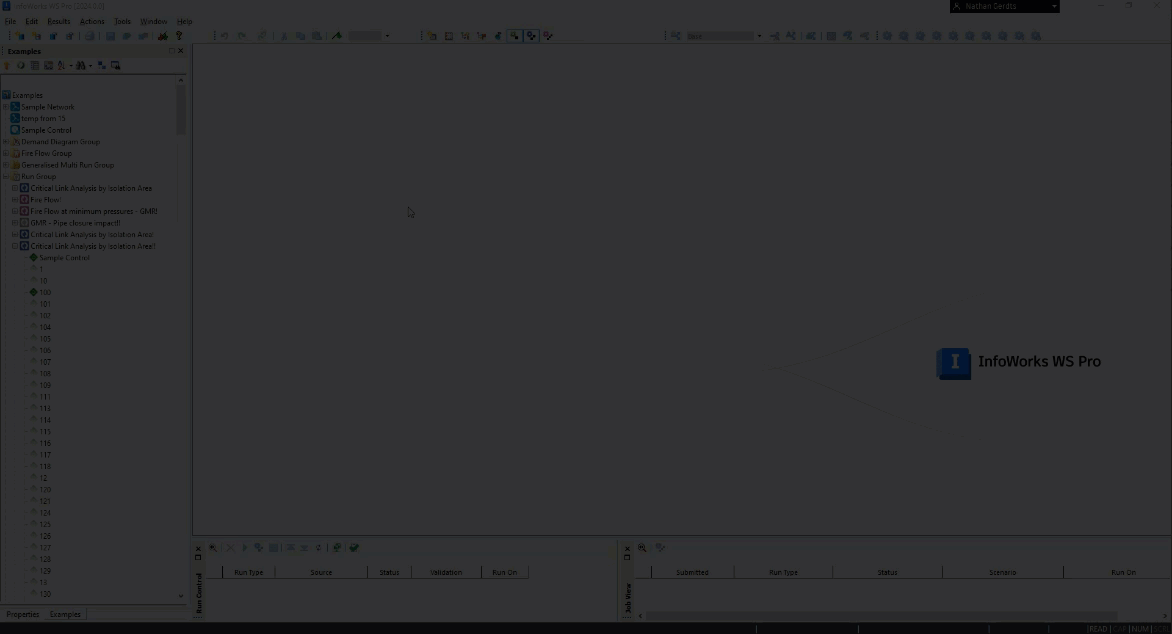
InfoWorks TS (Transient System) runs now available in subscription versions
InfoWorks TS simulations and functionality are now available to all users with an Autodesk subscription. This allows modelers to simulate the impacts of pressure surge transient events on the pipe network and explore role of surge protection devices in mitigating those events. Refer to the InfoWorks TS (Transient System) Simulations topic for more information.
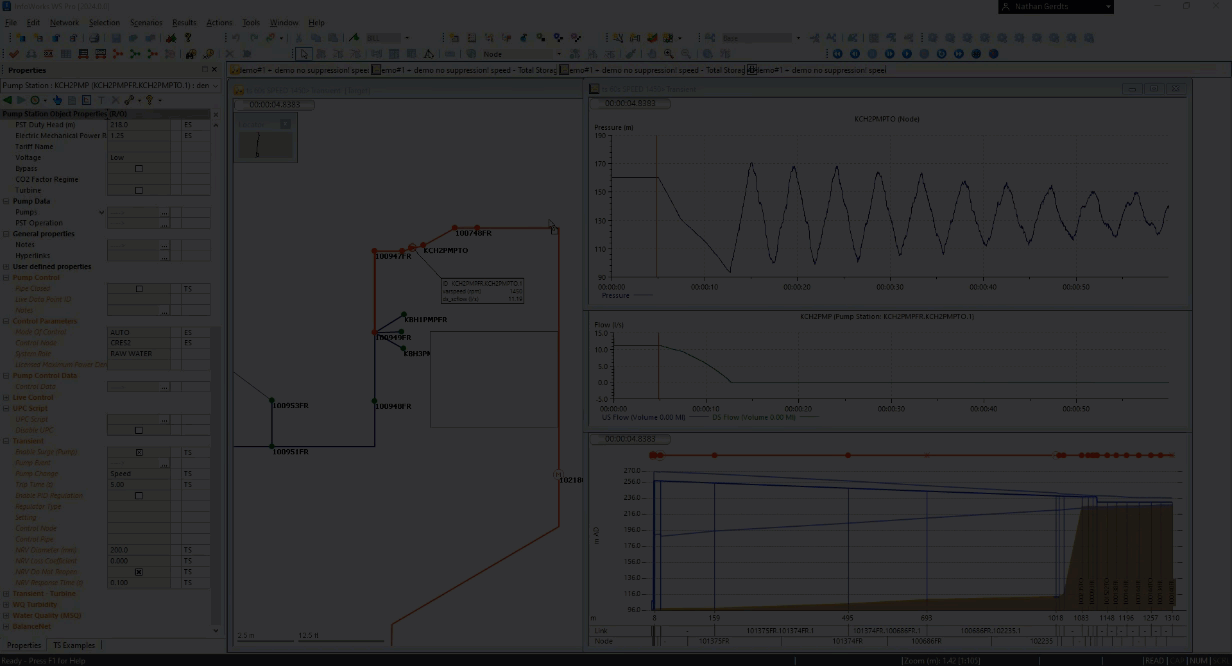
Merge changes from another Network or Control
Network and Control objects can now be updated from other copies. This can be helpful while creating a branch from a shared model to explore iterative changes to the model. Once the branched copy is finalized, its changes can be merged back into the parent copy while also preserving changes since the branch was created. This process also works across organizations using model copies in transportable databases. All merged changes can be reviewed in an interactive summary table and reverted if needed.
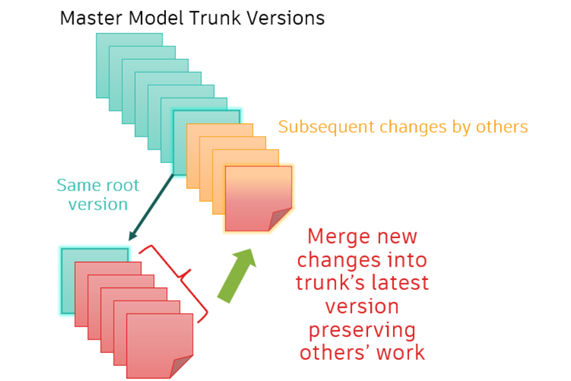
Refer to Merge changes from another network for more information.
Demand Diagram import and export using JSON or CSV
Demand diagram data can now be imported and exported using JSON or CSV format. This is also supported through IExchange scripting.
