This dialog is used when adding, editing or deleting annotations on the Graph view.
The dialog is displayed by clicking the
 (Label) tool in the Tools toolbar, then clicking where you want to add a new annotation. Additionally, the dialog is displayed by double-clicking an existing annotation.
(Label) tool in the Tools toolbar, then clicking where you want to add a new annotation. Additionally, the dialog is displayed by double-clicking an existing annotation.
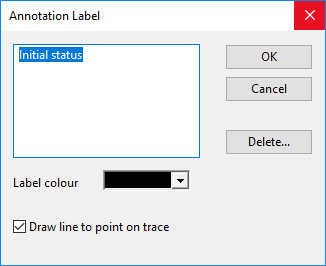
| Item | Description |
|---|---|
| Text box | For entering new label text or for editing existing label text. |
| Label colour | For choosing the colour of the label and its text. |
| Draw line to point on trace | Checking this box will draw a line from the label to the point where you clicked (which may have been on a trace). The line will be anchored to the point where you clicked, even if you move the label. |
| OK | Closes the dialog and adds the label to the graph. |
| Cancel | Closes the dialog without adding the label to the graph. |
| Delete |
Available only when editing a label that has previously been added to the graph. Deletes the label. |
