This dialog allows you to add a one-line comment at the top of a report page.
The dialog is opened by right-clicking the graph view and selecting Set comment.
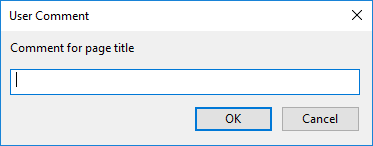
| Item | Description |
|---|---|
| Comment for page title | Text for the comment. |
| OK | Adds the comment to the top of the report page. |
