Import a referenced compound
When you add a compound to a graph using the Tab menu, it is referenced from its node definition file. Referenced compounds are indicated by a diamond icon at the upper left.
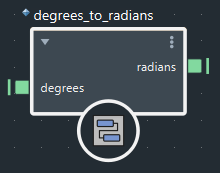
You can set values on the inputs of a referenced compound in the Parameter Editor, as well as drive the input values with connections.
You can also double-click to enter the compound and view its internal subgraph. However, you cannot change the internal subgraph in any way, including changing values on internal nodes, unless you import the compound first.
If necessary, make sure that the correct version of the compound is instanced, either by connecting values of the appropriate data type or by right-clicking to set port types manually. This is required only if the compound has been overloaded to support multiple types, and its current port types are not suitable for your purpose.
Right-click on a referenced compound (not on one of its ports).
Choose Make Editable.
To import a referenced compound nested inside another referenced compound, you must first import all its referenced parent compounds starting from the topmost one.
After importing, the compound is no longer referenced. It does not get updated if the original node definition is modified and republished.
