Getting Started with LookdevX
Introduction
LookdevX is a modern material authoring and look development tool integrated into Autodesk Maya. It allows artists to create, assign, and manage materials in a way that is agnostic to specific renderers or platforms. LookdevX simplifies cross-platform look development by making it easier to maintain visual consistency across different DCC tools, game engines, and rendering environments. It’s especially useful in collaborative pipelines where assets need to move seamlessly between teams and tools.
The LookdevX Editor
To open the LookdevX editor, go to the Windows menu in Maya and choose LookdevX Graph Editor. Another way to open the editor is to click the shortcut on the Status Line.

Welcome Screen
Opening the LookdevX editor displays the Welcome Screen. There are three buttons available to you:
- USD: Click this button to open an empty USD data model tab.
- MaterialX: Click this button to open an empty MaterialX data model tab.
- Getting Started: Click this to return to this Help page.
To help you choose which type of graph to work with and to learn the differences between the USD and MaterialX data types, continue reading below.
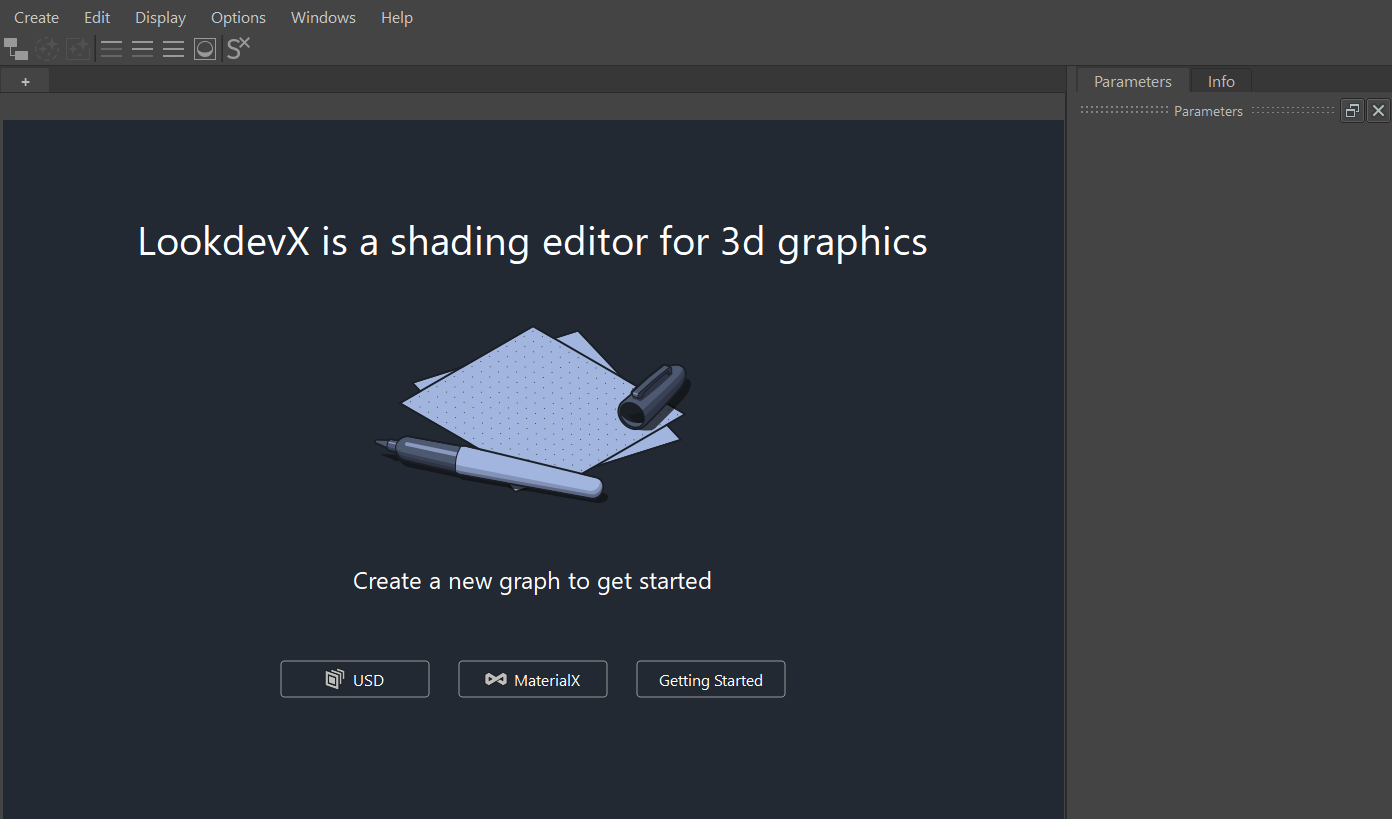
MaterialX Graphs: Exploring the MaterialX Data Type
MaterialX graphs are graphical representations of a material description that is defined in a MaterialX document. The materials in a MaterialX document can be assigned directly to Maya's native geometry. MaterialX documents can be shared with other artists in the production pipeline. If you want to work with MaterialX and Maya geometry natively, choose this type of graph. To understand the workflow when authoring materials with the MaterialX data model, see Overview of the MaterialX data model.
USD Graphs: Exploring the USD Data Type
USD (Universal Scene Description) allows for the creation of materials within a USD stage and they can be placed in their own sub-layer. Working with materials in USD allows for seamless cross-collaboration between teams all working on the same USD layers. If you are working in a USD pipeline, you should start with this type of graph. To understand the workflow when authoring materials with the USD data model, see Overview of the USD data model.
Exploring LookdevX
To learn more about how to use LookdevX, visit the following topics:
- Exploring the Graph Editor
- Creating and Manipulating Nodes
- Publishing Compounds
- Keyboard Shortcuts
- Developer Help
- Tutorials
- FAQ
- Troubleshooting and Limitations
Learning more about Maya USD
To learn more about converting your Maya geometry and materials to work with USD, visit the Working with USD for Material Authoring page for more information.