Quickstart Cool tutorial: Input process parameters
In this task, you set up and run the cooling analysis.
Click
 (Home > Molding Process Setup > Analysis Wizard).
(Home > Molding Process Setup > Analysis Wizard).De-select Fill.
Scroll down the list and select Cool.
Click Next.
Confirm the material is Generic ABS: Generic Shrinkage Characterised Material, then click Next twice to get to the Advanced tab.
Enter 25 seconds as the Injection + Packing + Cooling time.
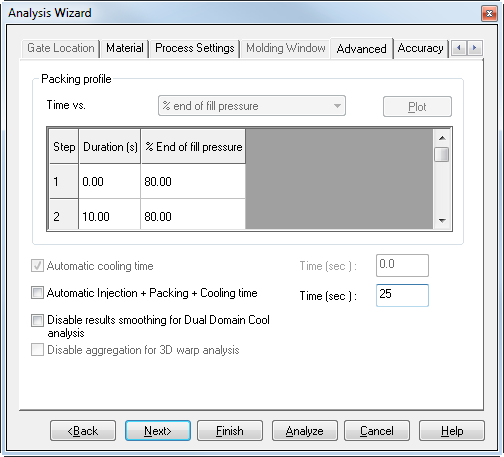
Click Analyze to start the analysis.
The analysis takes several minutes to analyze.
